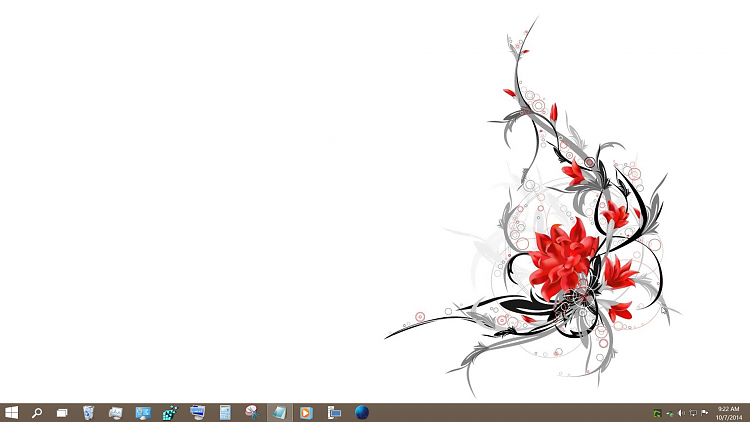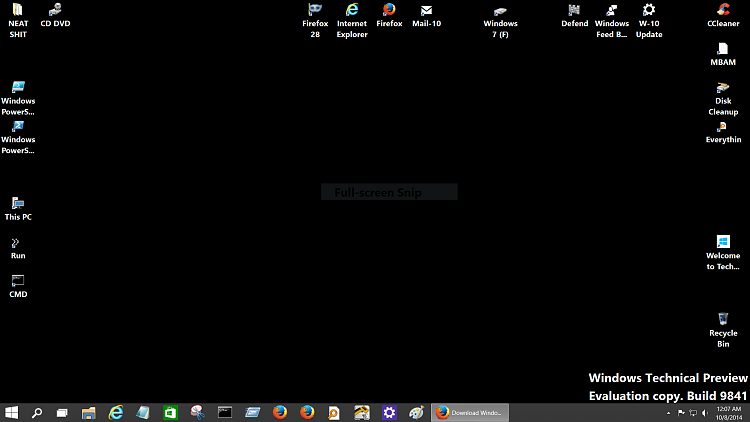New
#11
Download Windows 10 Watermark Remover v2
-
-
New #12
-
-
New #14
Ah. That was it, Edwin. I do, however, have a "Solid colour" background (Blue)
-
-
-
-
-
-
New #19
Just for Kick. Since I've already have a backup image, I went ahead and removed the Watermark to see if I break anything. So far I have not found anything broken yet.
@Edwin
Windows Updates is still working
However, I found that Windows Updates "Change Settings" was grayed out by MS. I guess since it is a TP, they decided to turn off this feature to automatically update as needed. However, I don't like the idea of them installing Updates without me knowing. I want to set: "Check for Updates and let me choose..." so I re-enable this feature again.
EDIT: To restore the Watermark, just run DISM & SFC.Last edited by topgundcp; 08 Oct 2014 at 02:22.
-
New #20
This worked for me:
HKEY_LOCAL_MACHINE\SOFTWARE\Microsoft\Windows\Curr entVersion\WindowsUpdate\Auto Update\
Change AUOptions value to 1 - 4 :
1 = Never check
2 = Just Check for updates but dont download them
3 = Automatic download updates but dont install them
4 = Automatic download and install updates
Apply the same change in
CachedAUOptions
Related Discussions



 Quote
Quote