New
#1
CCleaner in Windows 10
-
-
New #2
Why would you want to run a Reg cleaner on Any system.
It's a waste of time and more importantly, it will eventually
damage any OS and this is a fact.
Those left over files amount to a few kl bites of space, not
even worth mentioning.
Run the Temps files cleaner and play around with the other
options in the app. Don't try to break the OS on purpose.
Flashorn.
-
New #3
-
-
New #5
Those entry deletions have been around for a while.
With any work on the registry, you have to back up FIRST, then look VERY carefully at what is listed.
The first set is from when MS depreciated .NET 1.0
The third set is firewall rules that are set up for Mobile / Tablet PCs
I say third because I didn't look that closely at your screen shot, but having gone through the exercise a few times, I recall that there are a few entries in between the larger groups - that's where you have to pay strict attention. If you sort by the data column, it's easier to see the relationships.
cCleaner prompts you to back up before changes, but it's better to have a backup - it's always better to have a backup
Flashorn gives very good advice - if you don't know what you're doing- stay out of the registry.
The gain isn't worth the pain if an error is made.
Although, I have to say that cCleaner is very conservative and I've never had to reinstall because of anything it removed. I have had to reinstall because of me though.
cCleaner is the only utility I would trust with the registry. Too many systems get bricked by so-called XYZ Cleanup, DEF Tuneup, or Make my PC Fast.
-
New #6
That is correct. I have trusted CCleaner to remove junk/temp file and the Registry Cleaner tool. Frankly stated, right now on W10 you should make a backup before allowing it to clean the Registry. Collect them in a new folder (name it CCRegBackup) in your Documents folder. Each time you are prompted to backup, just save them to that folder. After you get about 5 backups and things are running well, delete all but the last one.
It's a good program with good tools and Piriform is a trusted company. Several decent tools at piriform.com .
-
New #7
I never backup in CCleaner or WiseCare, it never caused any problems and it just bothers.
As for the question, it removed all invalid registry entries properly, have you run it as admin?
EDIT: I have noticed, that you run it in VM, probably it does not work properly that way?
You have no idea, how many problems it solves. Just recently someone was unable to run an important software only because of registry leftovers of something else. It also causes problems, if you change AV, etc. People could solve so many problems with Windows just by regular cleaning.Last edited by TairikuOkami; 05 Oct 2014 at 04:35.
-
New #8
I've never had issues with Ccleaner, and yes I occasionally use the registry cleaner. But hey maybe it is slowly blowing up my OS but I just can't tell
-
-
New #9
As a test I'd say the finds might help future trouble shooting if issues happen to any that did clean these findings,
Scroll down and post a complete list,
Cleaning a Preview version of win-10 is just for lack of a better word Insane especially with a third party program
Windows in general has very good existing tools to use and so does win-10
-
New #10
I would avoid using CCleaner entirely in Windows 10. I have already seen a few threads on various sites where people have had issues with it. Furthermore, I have used the registry cleaner part of CCleaner before, mainly after uninstalling or updating a variety of programs that left registry keys behind which should have been removed. I also almost always see known valid registry keys marked as being obsolete or invalid by CCleaner. If I removed all the registry keys it recommended me to, I would be having to reinstall programs, and fix file type associations every time I used it. As always backup the registry before making ANY change to it. Not doing a backup when using any kind of registry cleaner is like... actually I cannot think of anything this a valid comparison for how stupid it is... Maybe sticking your hand in fire just to see if the fire itself is actually hot.
Related Discussions

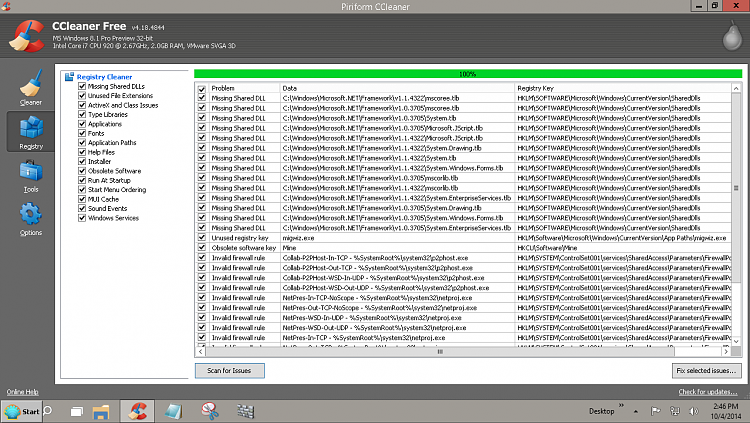

 Quote
Quote