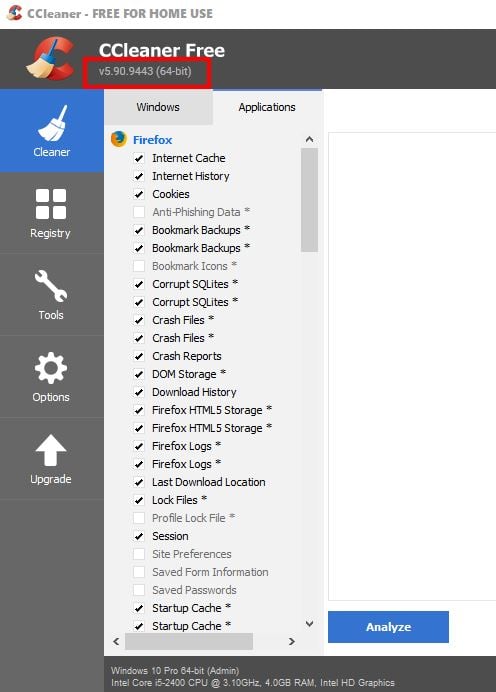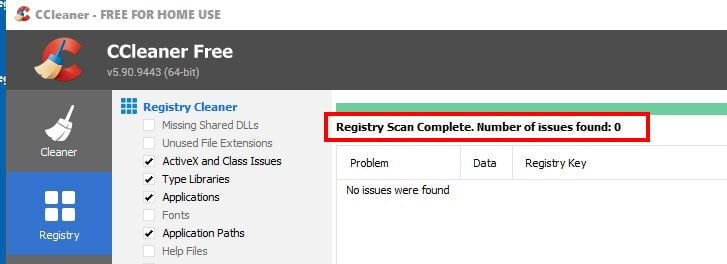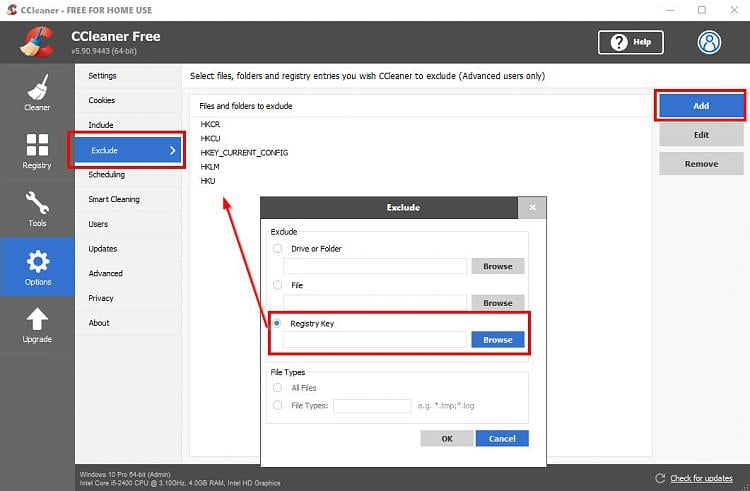New
#11
Thanks, do you know what the registry removal hack is though? I know it's possible, but mods at ccleaner forum won't say how. That's actually a great idea though. I hadn't even thought about using an old version and just updating with winapp.
I thought the older version recommended is 5.32.6129 or 5.40.0.6411


 Quote
Quote