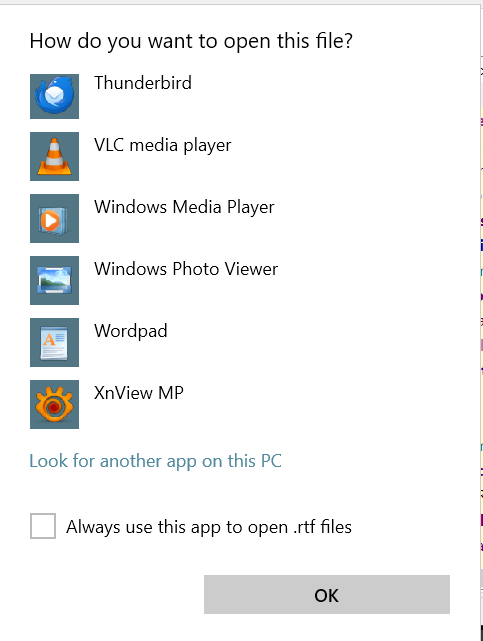New
#1
Set Default Application
Hello
As I try to define "default" applications(in Windows 10 Pro -64 bit s), I cannot access all the apps installed on my PC
For some file extensions, I can only access a limited list of applications and the Microsoft storeFor instance "Adobe Photoshop Express" only appears for JPEG files and not for TIF files
Any idea ?
Thanks Have a good day


 Quote
Quote