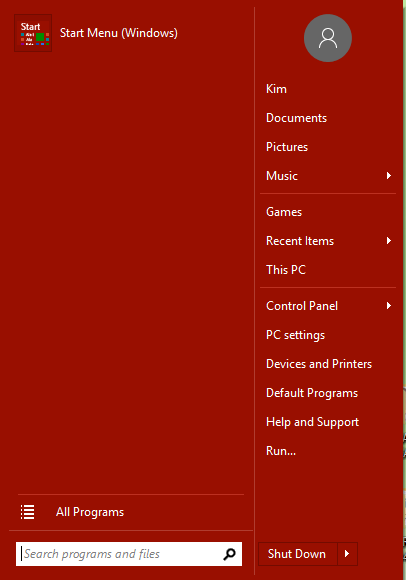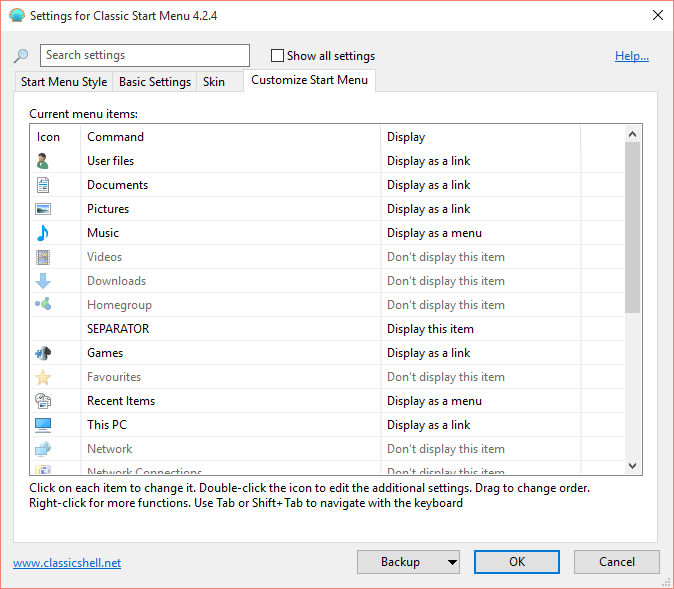New
#1
Can't Remove Apps from Start Menu
Hi I have just updated to Win10 and wanted to get my laptop to a more Win7 look. I followed a tutorial on how to remove the 'app tiles from the start menu.....(right click -> unpin) but the apps don't remove. I have tried restarting the laptop and then the apps were removed but other apps have appeared. Any idea anyone how to resolve this.
thanks in advance.
Best wishes Al


 Quote
Quote