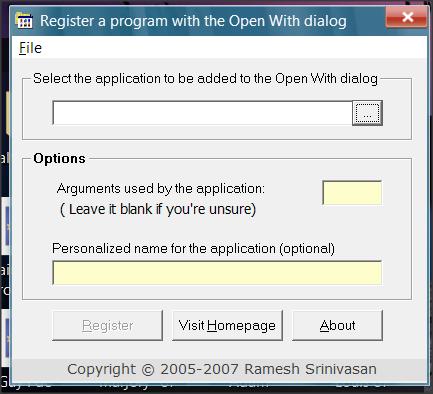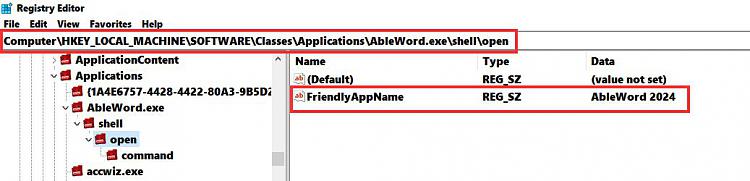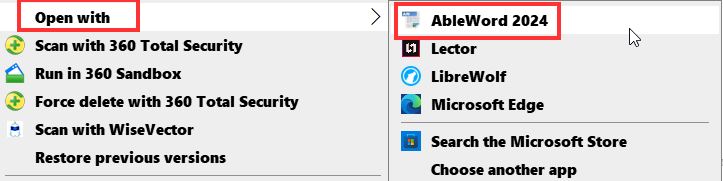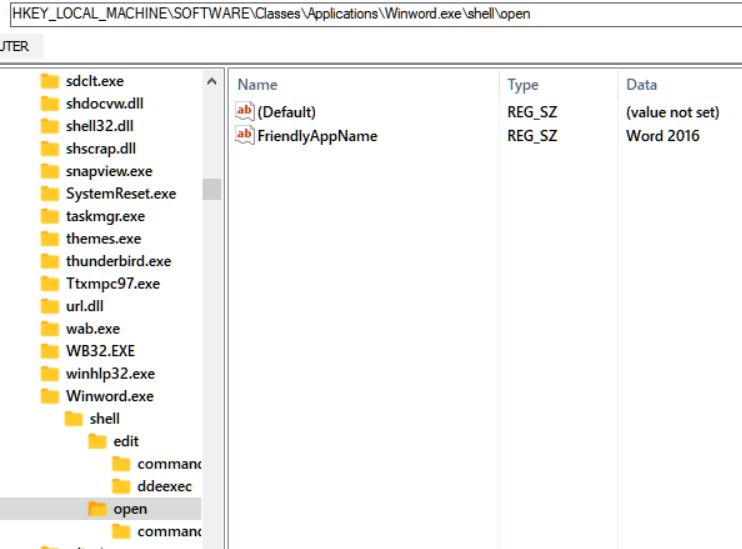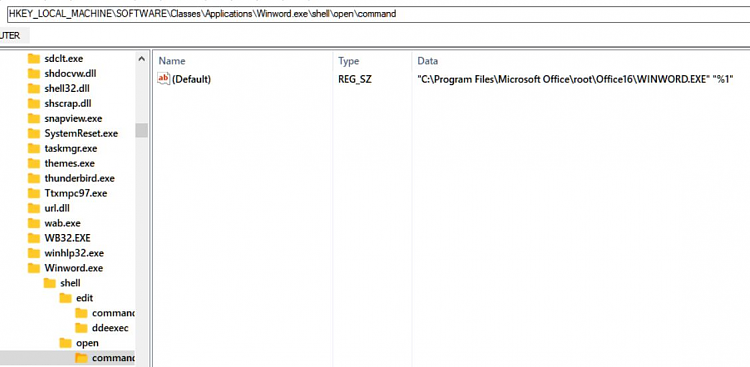New
#1
Add Word16 to the "open with" option when I right click .doc files
I have both Word 2003 & Word 2016 on my Win10 machine. I have Word 2003 as my default because I'm more used to it. However, I used to be able to right click a .doc file, choose "Open with" & have Word 2016 as a choice. Word 2016 is located at "C:\Program Files\Microsoft Office\root\Office16\WINWORD.EXE".
How can I add Word 2016 as an option for "Open with", when I right click a .doc file?
Thank you in advance.


 Quote
Quote