New
#11
I [EXTREMELY REDACTED FROM OVER-ENTHUSIASM] GOT IT!!!!!!!!!
So TL;DR, i have this program, NTLite, it lets me futz around with windows directly, or with the actual install.wim file itself from a freshly downloaded win10 iso. I grabbed a fresh one with the media creation tool, downloaded quite a few files here below from looking up the microsoft store app using the aguard link i posted earlier here
And after combining these with a win 10 iso through the media creation tool, running ONE LAST repair install, AND doing an sfc scan & fix for the [Mini Redacted], i tried opening the microsoft store app, and it FINALLY worked. Weird thing is, when i went to put the microsoft store app into the iso through NTLite, it showed that it would need some dependencies to actually function, yet when i double clicked it on my desktop and ran it through the app installer, it installed and said nothing of the sort regarding any missing dependencies.
Well, either way, i managed to stumble into the solution without having to resort to a Hard Reset, erasing everything and doing it all over again. As much as i would like to pinpoint what singular thing about it all was the real fix, ill be happy with everything functioning as it should

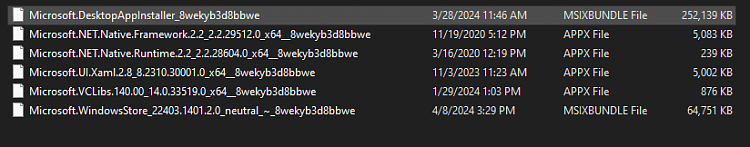

 Quote
Quote