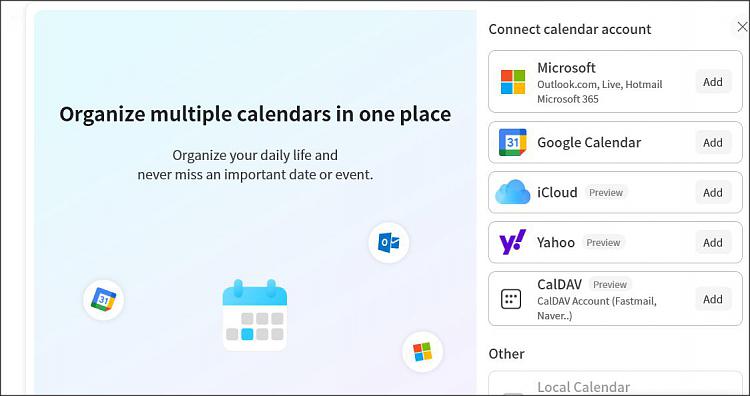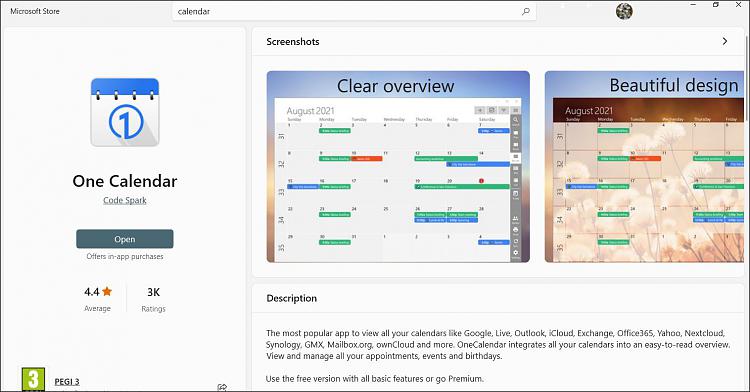New
#1
Looking for a simple Windows calendar
I have been using the Mail and Calendar app because I can access it from any computer I'm logged into and it was already there (= easier than looking for something better) but I accidentally uninstalled it on one computer and after re-installing it I can't figure out how to link it to my Microsoft account so that it syncs with the other computers (or how to get the details of whatever account I'm signed into it with on the other computers if it isn't my MS account).
And on top of that they have announced that the new Outlook app will replace Mail and Calendar this year anyway and everything I've seen about it makes me want to avoid it at all costs.
What I need is a calendar app that is easy to use and will automatically sync between computers that I am logged into, and preferably one that is just a calendar and does not require access to my email account or contacts.
And free is always better.
Any suggestions?


 Quote
Quote