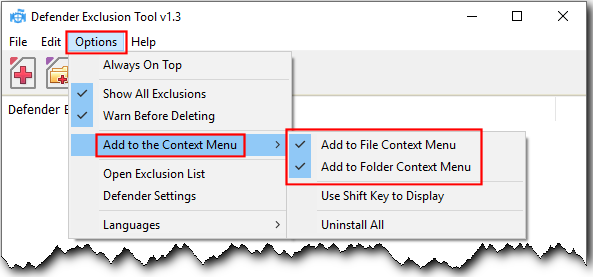New
#1
Installer or portable?
Hi, I heard that using portable software when available is better than the installer version, because they're lightweight, and don't add unnecessary files and registry keys. What's your opinion, installer or portable?


 Quote
Quote