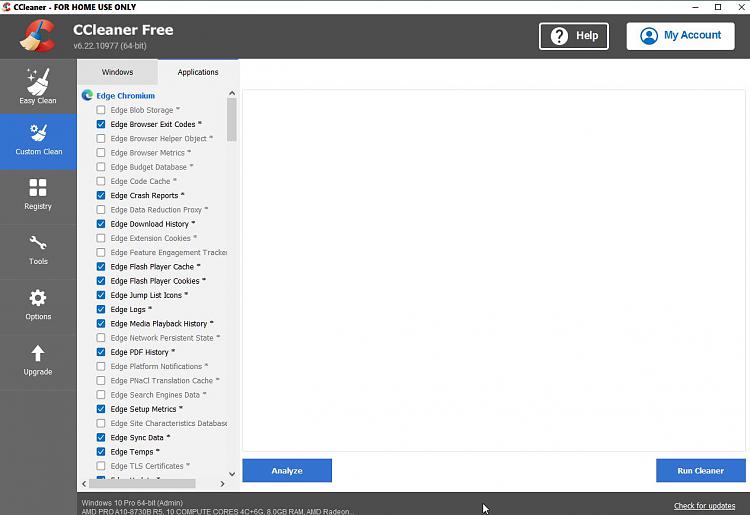New
#1
Third party registry cleaners, third party driver updaters.
Features I believe I don't need that happen to be included in Glary Utilities and CCleaner (which I use for other things).
Is there any point to using these features?
Thank you.


 Quote
Quote