New
#1
Undo Always use this app
Hello
When I'm in Google Chrome and I try to send a message, a window pops up that used to open another one to choose either WhatsApp or WhatsApp Beta. However, I made a mistake and set it to default to open WhatsApp. How can I make it ask me again to choose both types of WhatsApp?
I by mistake checked the "Always use this app" box. How can I undo this?
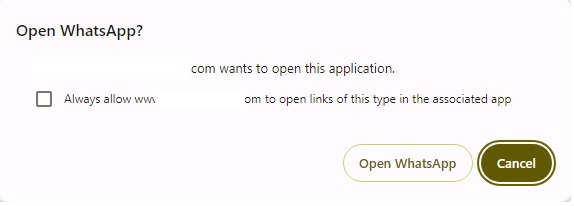


 Quote
Quote