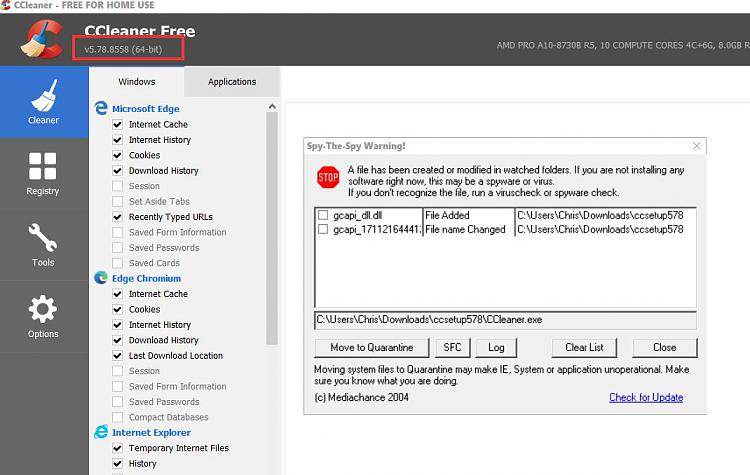New
#1
Ccleaner - block dll challenge
Has anyone found a way to block or prevent Ccleaner's gcapi.dll (Google Cloud API Interface) or maybe (Google Cloud Application Program Interface) from loading? I've been trying to figure out how for years but never figured it out. I can quarantine it but by then it's already loaded.
It's not a big deal but if someone knows or can work out how to prevent if from loading that would be great.
Related info:
WARNING: 5.83 portable includes secret dll - CCleaner - CCleaner Community Forums



 Quote
Quote