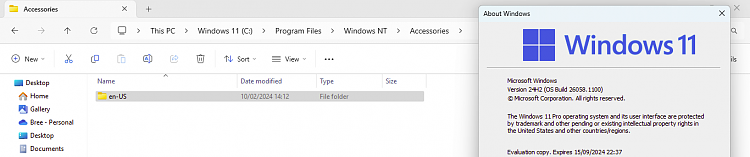New
#1
WordPad being discontinued; looking for a Replacement
Windows 10 Pro, Ver. 22H2 (OS Build 19045.3930)
Re: WordPad Replacement
Howdy Folks,
I've been seeing news that WordPad is being discontinued by MS.
I'm looking for a replacement and have found a few options, but thought I'd be better off checking with my friends here for suggestions as similar to WordPad as possible. i.e.: Notepad with optional fonts, text and highlight colors, standard text formats: B, I, U, strike-through, etc.
I'm also interested to know if there might be a way to keep WordPad after it is officially removed from Windows 10.
TIA to all who read this post and those with replies.
Cheers!




 Quote
Quote