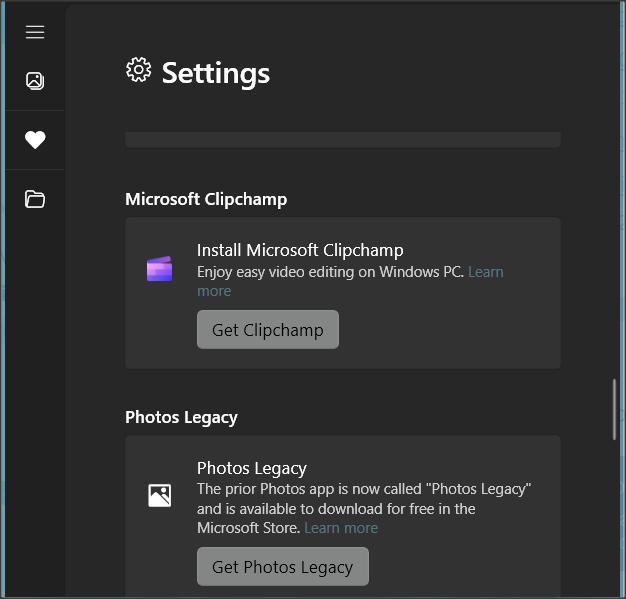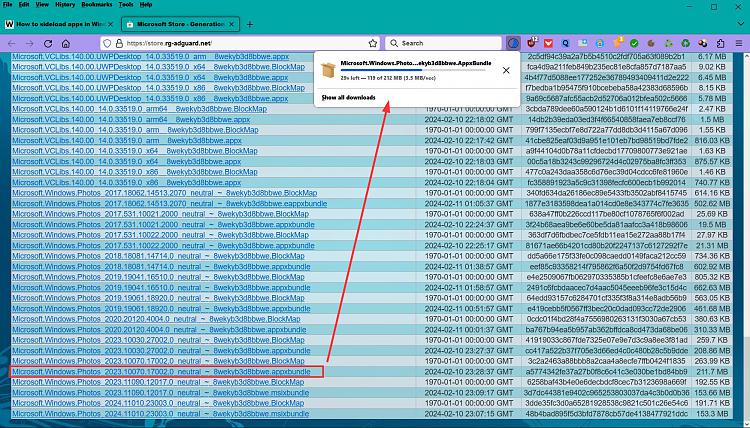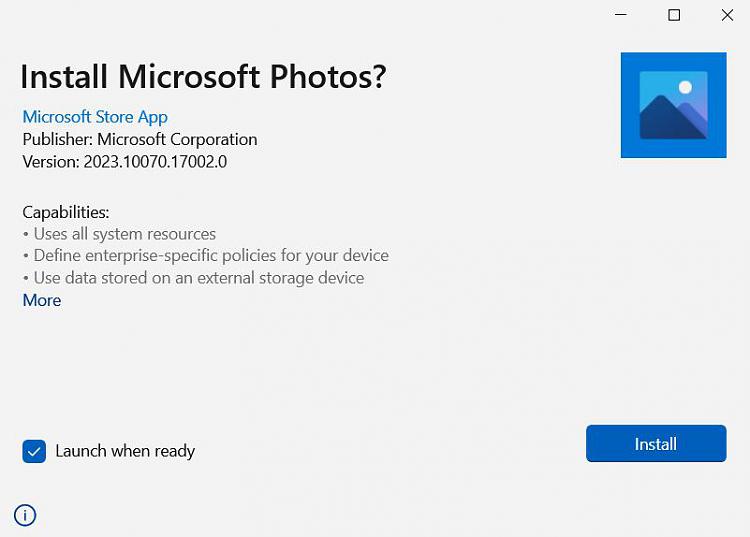New
#1
Windows 10 Video Editor is Missing
Hi:
I have just finished converting 8mm and super 8mm film to Movie####.MP4 files on my desktop PC. I have read that Windows10 includes a video editor; however, when I enter "video editor" into the Win10 search bar, I get: "No results found for video editor". What gives ?
I recall that this PC started with XP and then upgraded to Win8/8.1 and then again to Win10 x64 Home. Could that be the reason why the win10 video editor is missing?
I am not a subscriber to MS365. Windows Movie Maker is installed, and I have spent some time trying to learn to use WMM. However, after watching a YouTube turorial for the Win10 video editor, I believe that the win10 video editor would be easier to learn and more enhanced than WMM.
Is it possible for me to now add the video editor function?
Any comments/suggestions would be appreciated. TIA.
______________________________________________________________________________________
12 FEB 2024: Okay; my initial problem/question is solved.
I found that some of the features that the Clip Champ editor offered at one time (i.e., installation onto local HDD) is no longer possible. So, I am now concentrating on using the available OnLine version of Clip Champ with my Windows10 desktop PC to edit the 20 or so MP4 files that were created by using a borrowed KODAK Reels Scanner device.
The aforementioned task may very well be my only need for me to use a video editor. I do have some MP4 videos that were originally created using a digital devive. Maybe I will find a need to compile some of those files into an edited movie(s). But for now I am not thinking about that. The 8mm MP4 library will keep me busy for a while.
I am grateful for the comments and suggestions received. I have learned some new things.....
Thank you all.
Last edited by VinceB; 12 Feb 2024 at 17:18. Reason: Marking as solved


 Quote
Quote