What are they and do you have any too?
-
-
-
You're right, they're weird.
I've go so much more though, so do I win?

hahaha. I've seen those from time to time, on occasions when visiting the Registry Editor. I have no clue what they are. I tried looking online a long time to remove them, and got lost on the internet and trail off doing whatever on the internet.
I haven't had issues that led me to those in the past. But just for the heck of it, make yourself feel on the safe side. Do a computer virus scan. There's also Registry Cleaners such as: CCleaner, and the such, to clean useless entries in the Registry.
Other apps that say they're free:
10 Best Free Registry Cleaners For Microsoft Windows PCs [2021 Edition]
But CCleaner is all you pretty much need. Highly recommended.
-
You have historical documents in your Registry. I have Zune as well at those locations, but minus those non-english keys.
The Zune app was discontinued in 2012.
You can just leave them, unused. If you keep on looking you will find a lot more, best not to look.
-
-
@fishingfool
We all have that. For peace of mind... just ignore it.
@pepanee
I have 18 of them. I'm winning !!

-
I have 18 of them. I'm winning !!

😅😅😅
-
@fishingfool
We all have that. For peace of mind... just ignore it.
@
pepanee
I have 18 of them. I'm winning !!

I'm sure i've read somewhere that this display effect is due to a particular font being used in the display with an defective character mapping resulting in the display of that garbage. Try a different display font.
-
I have 18 of them. I'm winning !!
Congratulations 
i.m not concerned about it any more, Just curious. What type of characters are they? Im no linguist but they don't appear to be chinese, or are they?
-
Congratulations

i.m not concerned about it any more, Just curious. What type of characters are they?
According to a bit more research that I tried doing, they seem to be multiple East Asian countries' characters, maybe even jumbled up together in one listing at a time.
Click one folder, and press F2. Once you see the blue highlight, Press CTRL+C (to copy), and open a new tab on your internet and search for:
translate (CTRL+V to paste), and press search.
Example:
translate 胼ᛔ椀蠀摨䧘翿

The funny thing is that there is no direct translation of any of the ones I searched for on my computer (like 5 different ones I tried searching for, until I gave up). That is most likely because it's just a bunch of garbled up combination of letters/characters.
If the words/sentences were correctly listed for those folder names, then there would be a correct translation.
-
-
thank you for the info papanee.
Off for an afternoon on the hard water now!
-
I've long ago removed WMP and the xbox crap. don't know anything about zune. Third party plug-in perhaps? Defender and Malwarebytes come up clean.
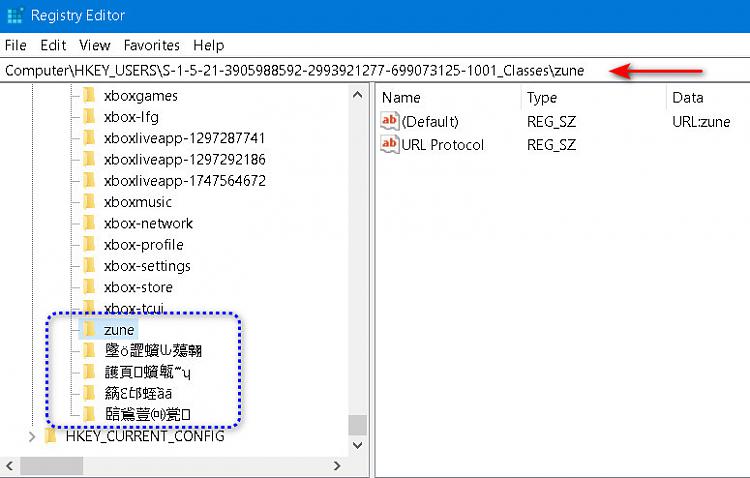


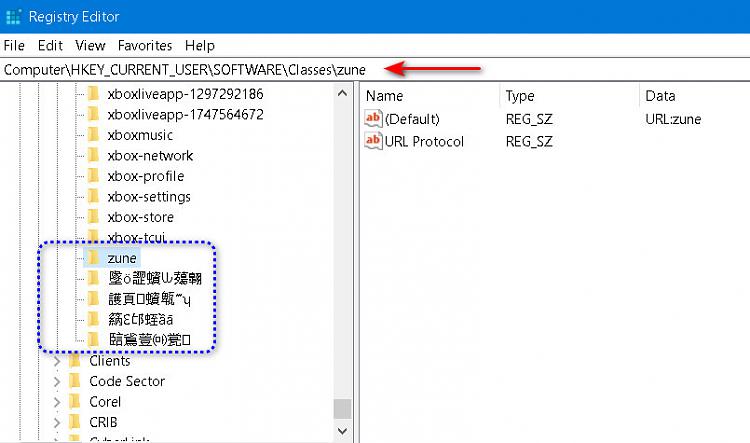

 Quote
Quote




