New
#11
What are they and do you have any too?
-
-
New #12
While obviously suspicious, from what I've read they're more likely bad programming that misinterprets 32 bit Unicode and 8 bit ASCII when adding file extension entries to the HKEY_CLASSES_ROOT.
I've had these before, and it's been going on for a long time. I just delete them.
I do clean installs often and they appear immediately after making file associations with VLC, ( .xspf ), with Notepad++ (. sh ) , or with Xnview ( .webp ). The entries typically take the form of <ext>_auto_file which will appear earlier in the list and point to the command ( program ) it's being associated with.
So you can often chase back these weird '<ext>_auto_file' entries and find what command it's trying to point to. For instance this VLC entry for .xspf files. Oddly enough the correct association still gets entered.


Worth noting, those seen in your image are after 'zune' which is the last ascii character extension in the sort order before these Chinese characters show up. Sometimes other strange character entries will appear at the very beginning, like this Unicode 'BOX' character that represents SOH.
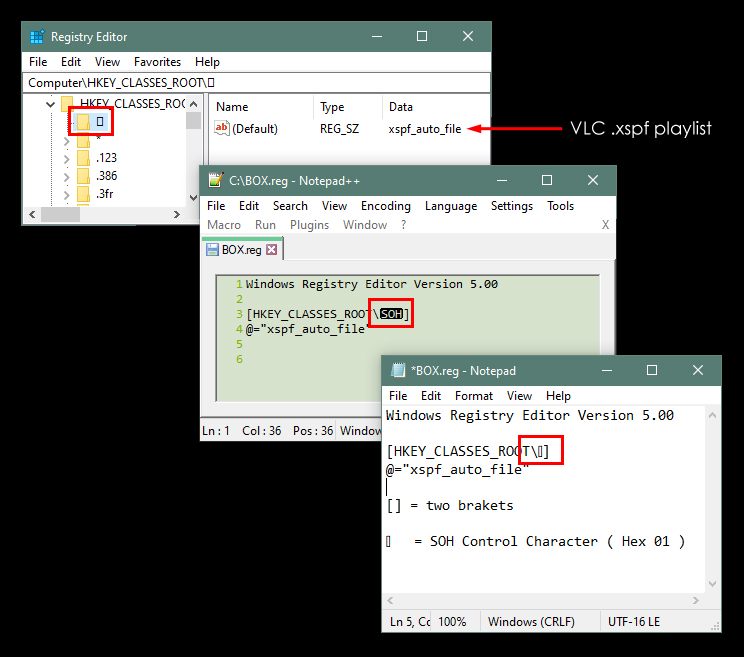
Other's with similar concerns:
Two chinese characters show up as root entries
Regedit shows strange chinese characters in my system - should I be worried?
Weird Chinese Entries In My Registry Solved - Windows 7Last edited by Farvatten; 25 Jan 2024 at 11:52.
-
New #13
Well that probably explains it. I do have VLC and Notepad ++ installed. Both VLC & Zune are multimedia applications so it makes sense. Very enlightening info Farvatten. Thank you.I do clean installs often and they appear immediately after making file associations with VLC, ( .xspf ), with Notepad++ (. sh ) , or with Xnview ( .webp ).
-



 Quote
Quote