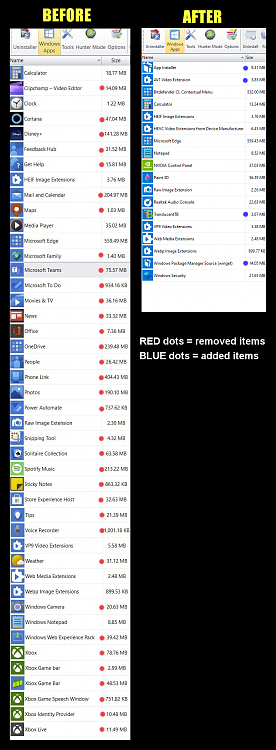New
#1
Uninstall Revo Uninstaller
Hello everyone,
I just Revo'd Revo because it cannot uninstall Skype for Business (SFB). It seems that SFB is a part of MS Office (2020). Now, that wasn't the case when I purchased and installed MSO, but SFB must have been a part of an update or something (strange). So, as you may be aware, Revo cannot uninstall SFB without uninstalling MSO as is the usual case. Yet, that's not all Revo could not uninstall. It couldn't find OneDrive on my machine, so Revo couldn't uninstall it either.
Does anyone have any insight or can suggest an alternative that can do what I am hoping for?
Thanks in advance.
Kind regards,
tecknot


 Quote
Quote