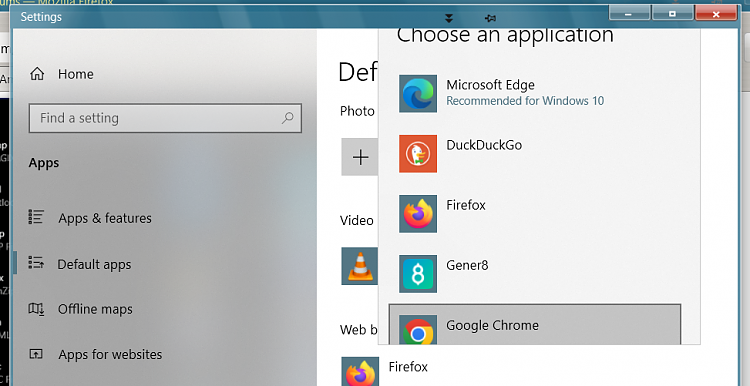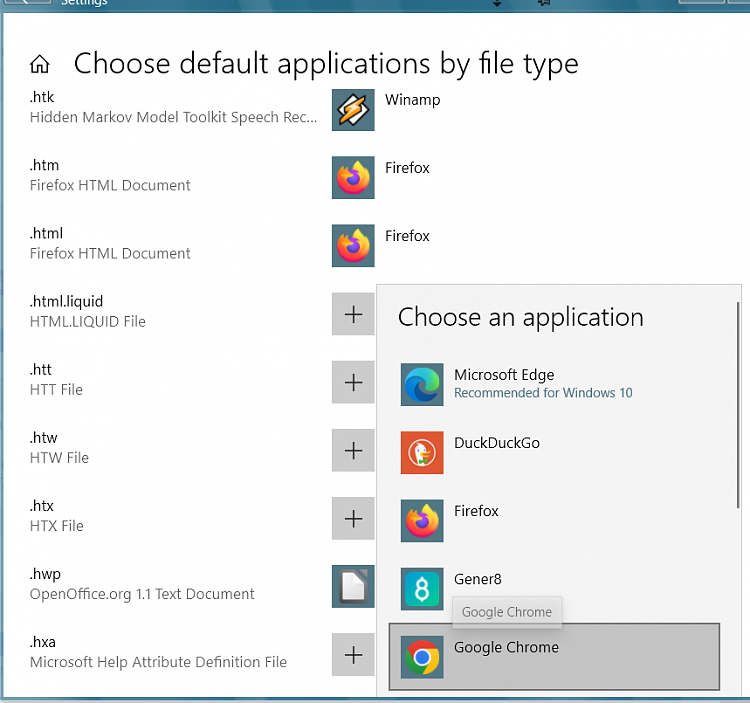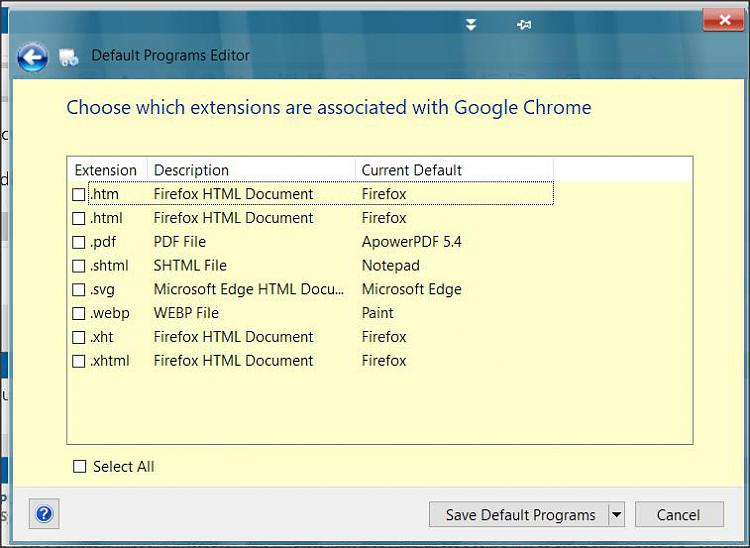New
#1
Default App Handling (Am I losing my mind??)
Hey guys and gals...
One little change that I have been making to just about every installation of 10 (and likely back all the way to 7 and before) is to change the default app for HTML (etc.) from IE6 (and later Edge) to my favorite browser which is usually Chrome (save for some of those moments where one cocktail too many makes some bizarre new choice in browsers seem like a good idea lol).
Anyway, I THINK this current install that I'm using was installed approximately a year ago and it gets auto-updates as needed, the current version is:
Edition Windows 10 Home
Version 22H2
Installed on 4/29/2023
OS build 19045.3803
Experience Windows Feature Experience Pack 1000.19053.1000.0
Sometime over the last couple of weeks I realized the default browser was Edge and figured I had clicked a nag in Edge making it the default and kept making mental notes to change it back. Well last night I finally got to all those mental notes and switched it back to Chrome. Well, that's would have been typing right now IF IT HAD ACTUALLY WORKED!!!???
So far, any method I try, it's impossible! Chrome isn't even an option in the settings area and using Chrome's own "Make Chrome the Default Browser" is ineffective! Additionally, I've tried going into settings and setting the default from the top level menu (Default Browser) and subsequently via by protocol and by file type and NOTHING has worked so far--actually I can't even say it hasn't worked because, Chrome isn't even listed as an option. The available options are Edge, Internet Explorer and Choose something from the MS Store (and Chrome isn't an option there either). I'm bored and frustrated trying to make this change the "usual" way and will likely use FlieTypeMgr when I get home tonight, but in the meantime, has anyone else run into this as a new (or at least recent) issue? Any fix solutions anyone can ponder? I am--proudly--a Microsoft Loyalist. Almost always I default to the Microsoft-made solution to most any problem or need (yes, I had a Windows Phone 10 and used it LONG after support for it was just as dead as my beloved Cortana lol)...HOWEVER, my loyalty isn't automatic and problems like this one I'm having really PISS ME OFF!!
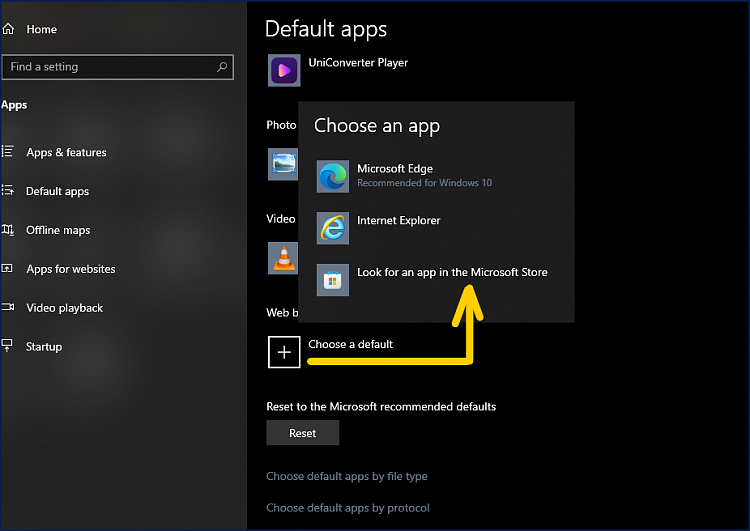

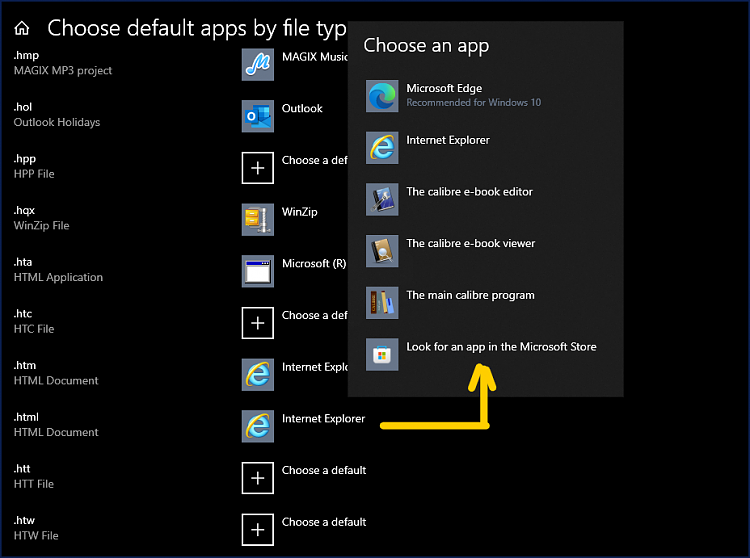

 Quote
Quote