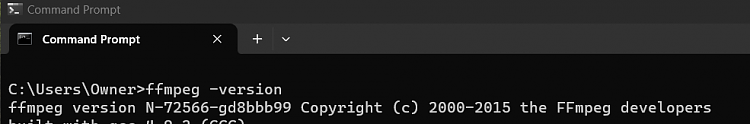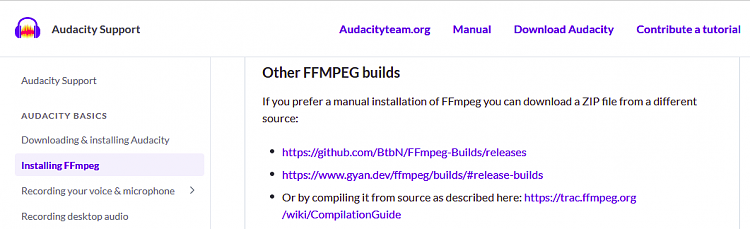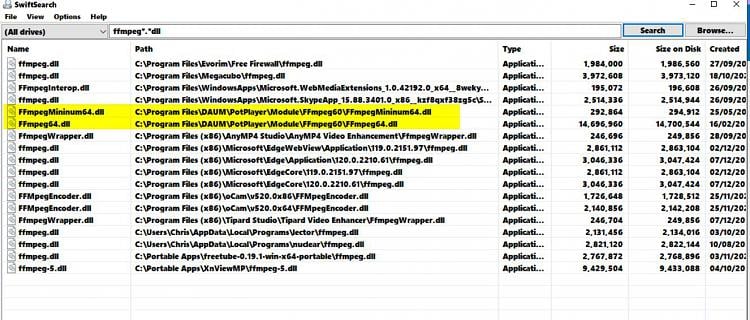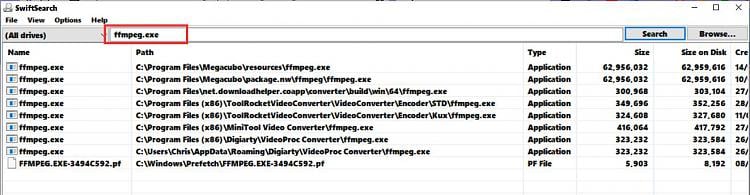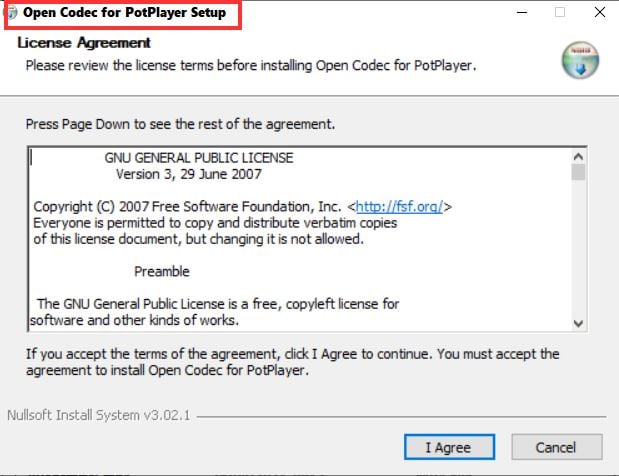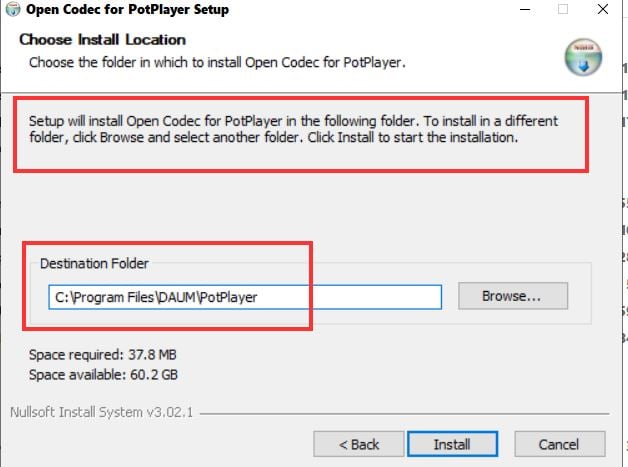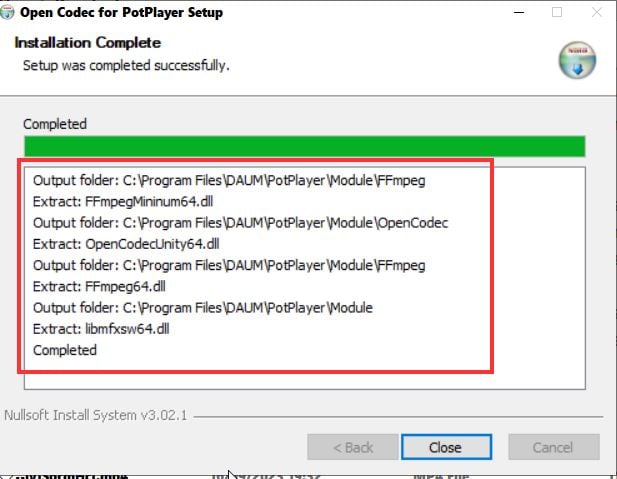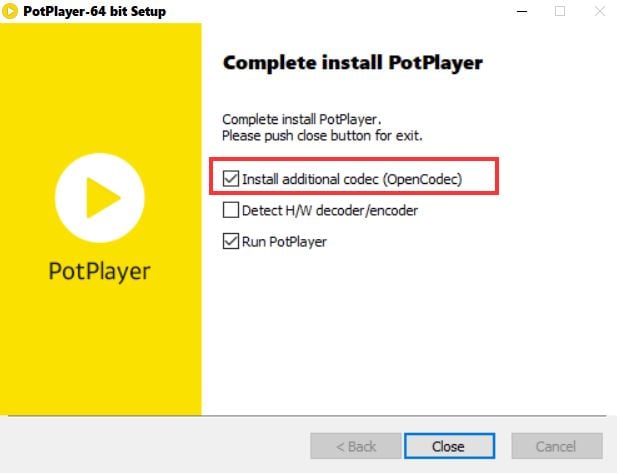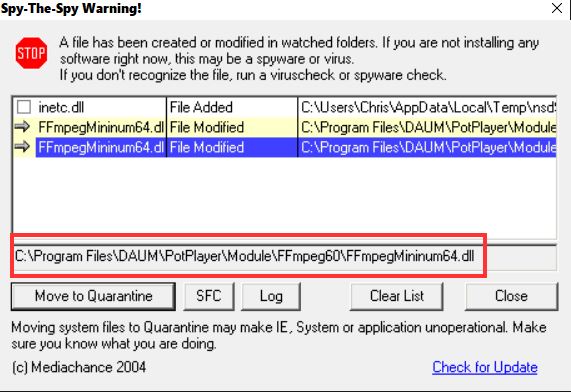New
#1
Managing FFMPEG
I have the use of FFMPEG related to several applications. I'd like to know if there is a method, other that manually, for keeping it up to date. For instance, there is an open codec setup for Potplayer, which includes FFMPEG, still being offered on their website, Download | PotPlayer, but it's over 4 years old.
Also, these seem to be the main sources. Is one preferred over the other?
Download FFmpeg, Builds - CODEX FFMPEG @ gyan.dev , Releases . BtbN/FFmpeg-Builds . GitHub


 Quote
Quote