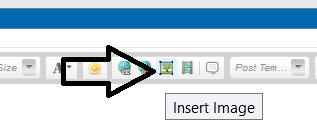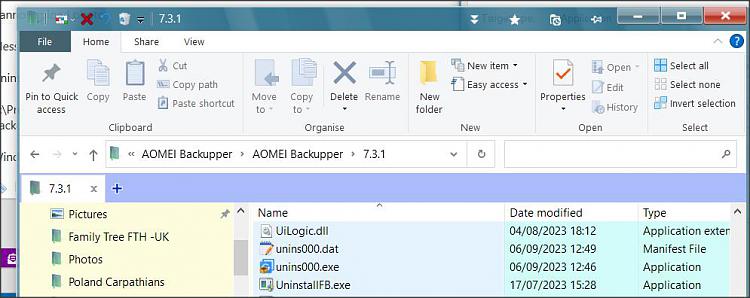New
#1
Trying to uninstall Aomei backupper pro
Hello all,
I am trying to uninstall Aomei, get a message saying the file doesnít exist, please see enclosed photo.
I did got to a previous restore point hoping it would open ok, but itís still the same, missing descriptions of tasks available, copy, clone etc, so I decided to uninstall, but still canít do
I have done sfc /scannow, says found corrupted files and repaired them, did a restart, still the same
Would really appreciate help please
Cannot upload photo
Message I get is
Uninstall
C:\Program Files (x86)\AOMEI\AOMEI
Backupper\7.3.2\ unins000.dat does not exist.Cannot uninstall.
Windows 10 version 22H2


 Quote
Quote