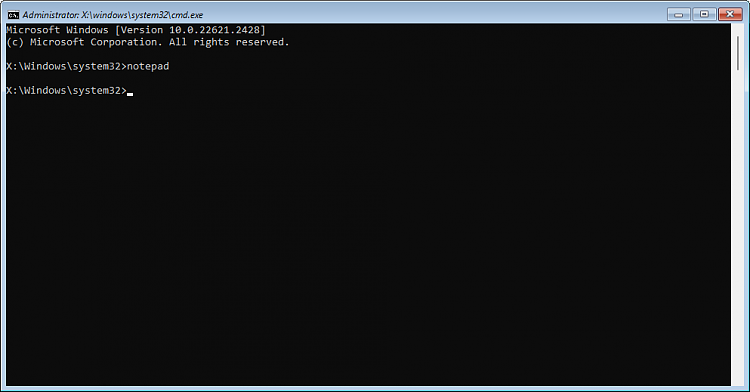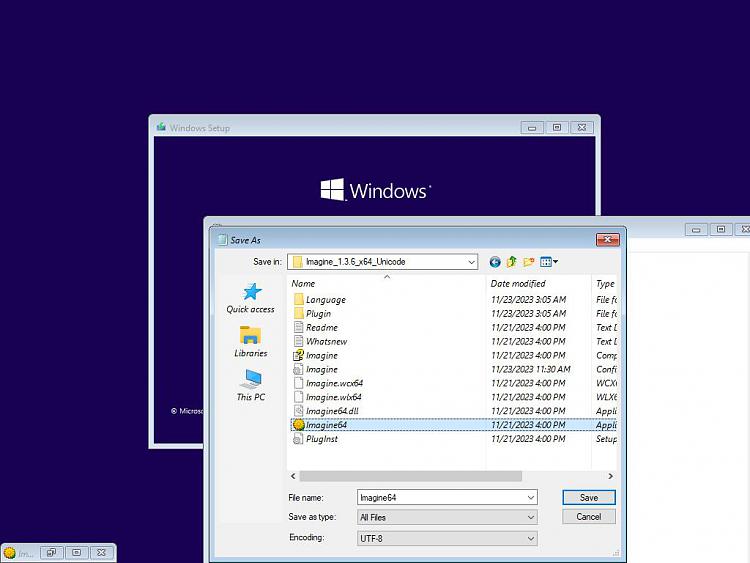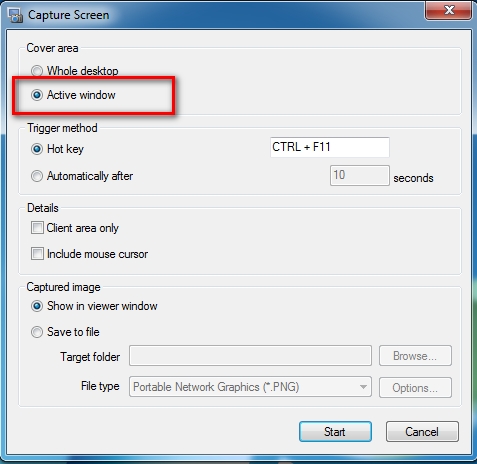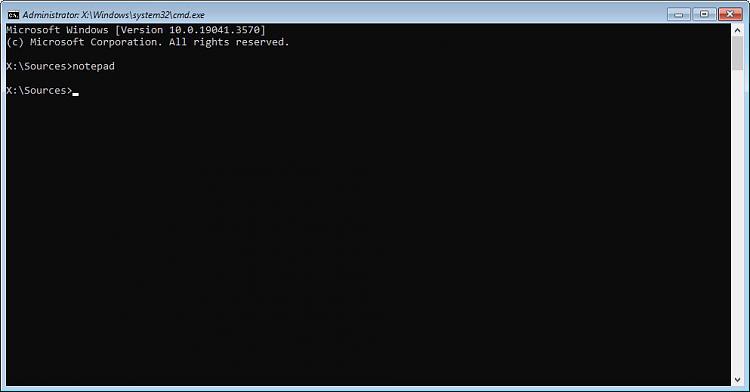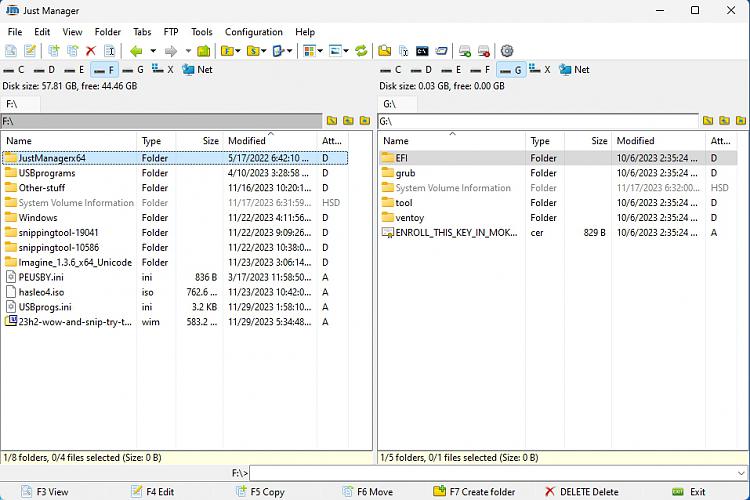New
#11
Thanks but unfortunately it suffers from the same problem as Snipaste - when booting from the Windows installation USB, its screen captures omit the command prompt.
In this example, the command prompt was covering the left-hand half of the display when the capture was made.
Like Snipaste, Imagine sees straight through it.
All the best,
Denis

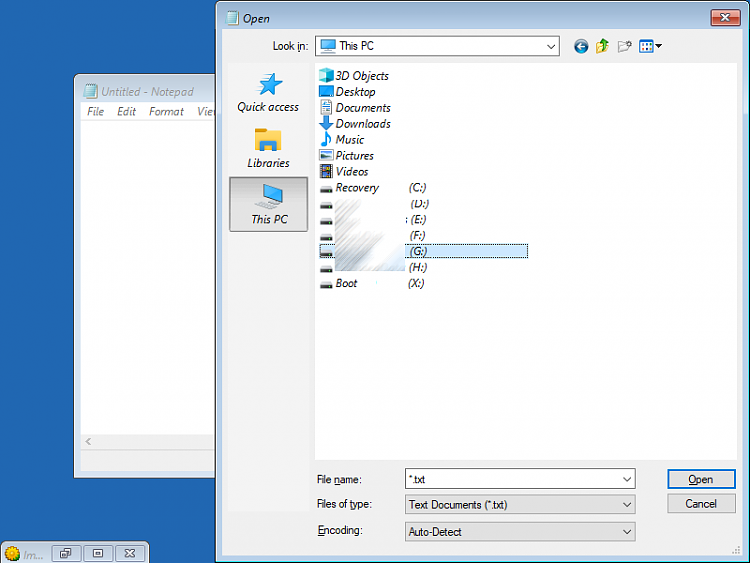

 Quote
Quote