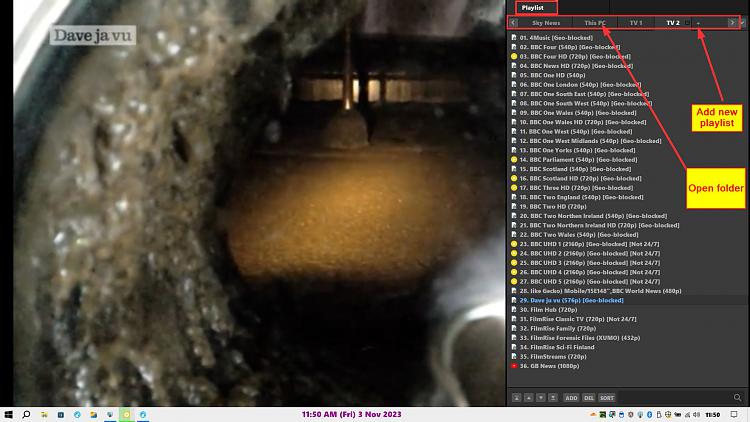New
#1
Windows mediaplayer alternative
Sources:
Releases . clsid2/mpc-hc . GitHub
Download foobar2000
Both of these look somewhat promissing, but neither of them shows a folder structure as in terms of a playlist, it's just a long long list of music. The MPC-HC player doesn't even react to keyboard input when pressing the mediakeys to skip to the next song or pause or continue the current song, this work with foobar2000 but again neither of them shows a playlist structure, it's just all songs listed together at once.
Are there settings i have overlooked or plugins required to enable a basic folder structure that can be used as a playlist?


 Quote
Quote