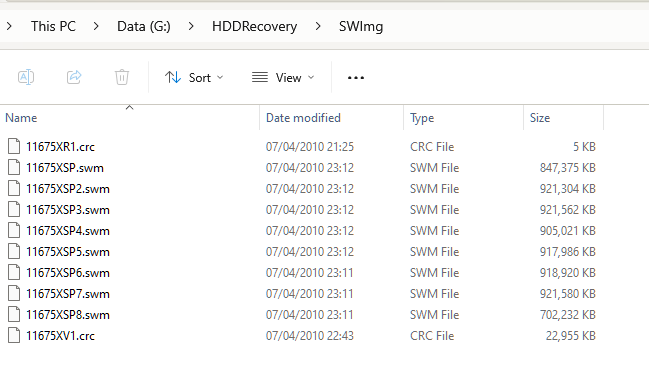New
#1
Toshiba Media Creator
Hi,
When I was using W7 on my Toshiba satellite I had an app called Toshiba Media Creator. With it I was able to create cd/dvds.
After upgrading to W10 I no longer have this app. Does anyone know if it is still available and if it is will it work with W10?
Thank You
Rayal
Windows 10 22H2


 Quote
Quote