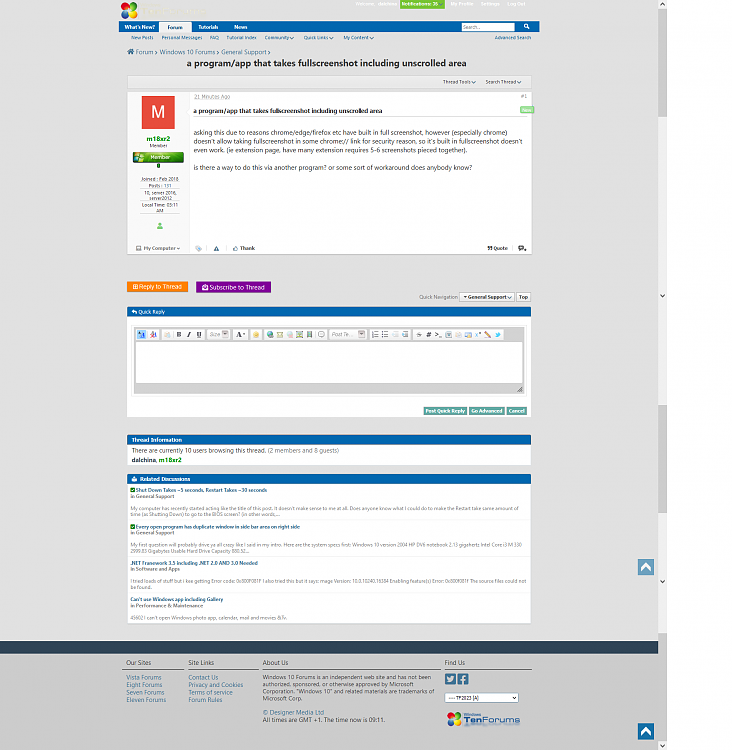New
#1
a program/app that takes full screenshot including unscrolled area
asking this due to reasons chrome/edge/firefox etc have built in full screenshot, however (especially chrome) doesn't allow taking fullscreenshot in some chrome:// link for security reason, so it's built in fullscreenshot doesn't even work. (ie extension page, have many extension requires 5-6 screenshots pieced together).
is there a way to do this via another program? or some sort of workaround does anybody know?


 Quote
Quote