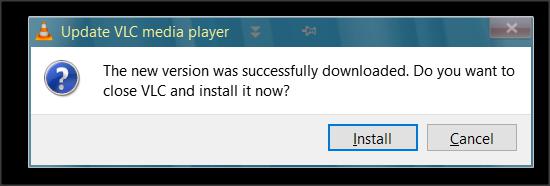New
#1
Refused to Install Simple program (VLC) after installin windows update
Hello,
Some time ago I installed VLC player.
Today found a new version, downloaded it.
While trying to install the new version I was refused - please see attached screenshot.
Tryed to run it as admin, nothing happened, tryed to click on the "Change...." - nothing happened.
By the way, the program downloaded from its home site.
I believe it has something to do with the last windows update kb5031356-x64 I installed yesterday which installed the Edge which I wrote to you asking how to remove it.
Finally I dissconnected temporarily from the internet and managed to install that new version VLC player.
Is this a new feature MS taking ownership on my (or others allso) device ?
Answers will be appreciated
Thanks
Motim
Window 10 pro, Winver 19045.3570 (22H2) x64


 Quote
Quote