New
#1
What App is This?
Any idea what app corresponds to the window shown below?
Note: It's not my screenshot. It's from this discussion.
Also, please ignore the script. I just want to know what app is displaying the script.
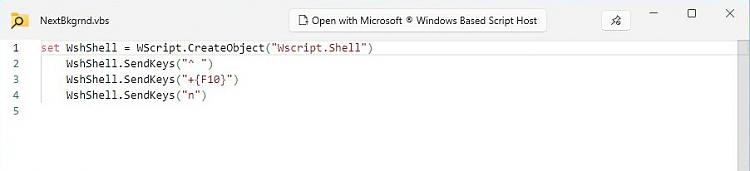
Any idea what app corresponds to the window shown below?
Note: It's not my screenshot. It's from this discussion.
Also, please ignore the script. I just want to know what app is displaying the script.
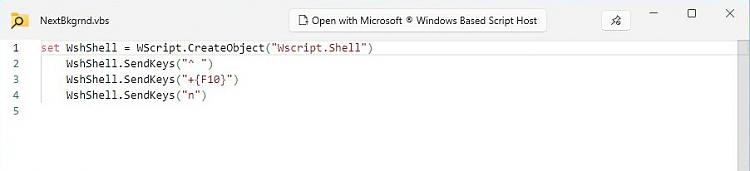
C:\Windows\SysWOW64\wscript.exe is the 32 bit version of the Windows script host. It runs scripts, but doesn't display their source code.
The screenshot appears to be a simple file viewer. It's style and bare bones interface make me think it might be a Microsoft Store app, but I've searched and not yet found a match.
See option #6, here...
6 Ways to Fix Windows Script Host Errors
I found this on Google Lens...
Google Lens
There's also a wscript.exe in System32
I know how to enable and disable Windows Script Host and how to fix the file association. I don't need a fix. I just want to identify the file viewer app that is shown in the screenshot.
It appears you're being misled by the button labelled "Open with Microsoft Windows Based Script Host". The screenshot is showing a file viewer that is associated with the VBS extension. It displays the file's contents and provides a button to open the file with the executable that is normally associated with VBS files (i.e. wscript.exe). The viewer may be a security tool. That is, when you double-click a VBS file, it displays the contents so you can verify it's something you recognize before allowing it to run.
I simply want to identify the program that created the window shown in the screenshot. It must be some file viewer the user has installed that has taken over the VBS extension. Again, I know how to fix that. I just want to know the name of that mystery file viewer app.
Found it!
PowerToys Peek utility:
https://learn.microsoft.com/en-us/wi...powertoys/peek