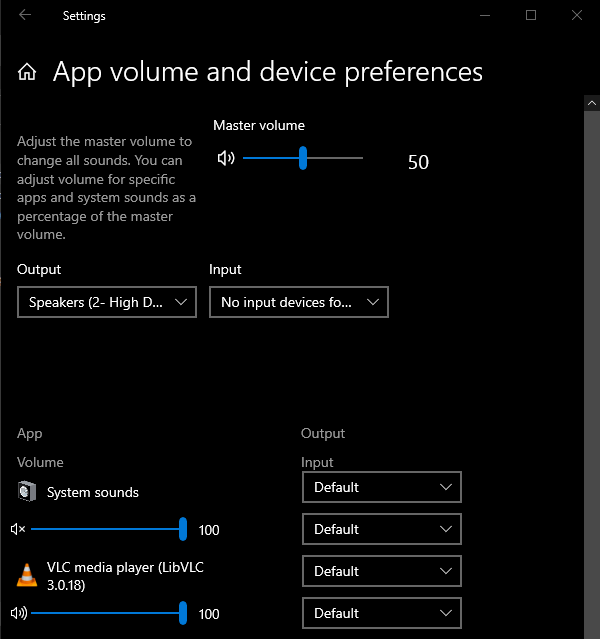New
#11
As stupid as it may come across and i dont mean to be rude or anything but maybe the volume is turned down in the volume mixer.
Sometimes Windows can catch you out like this, stupid thing hehe
Last edited by Pluginz; 01 Oct 2023 at 08:22.


 Quote
Quote