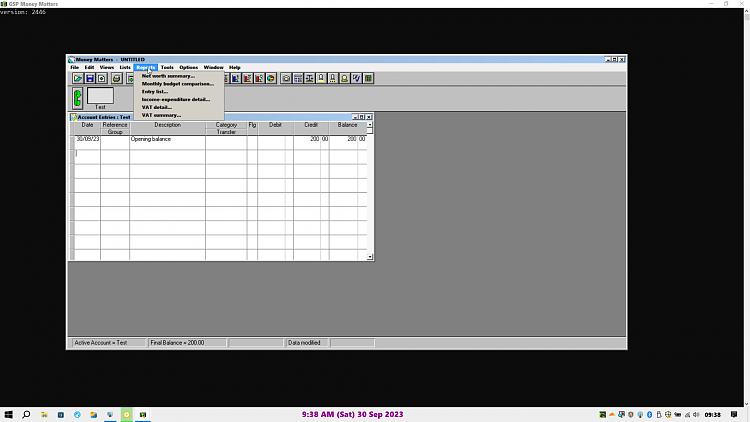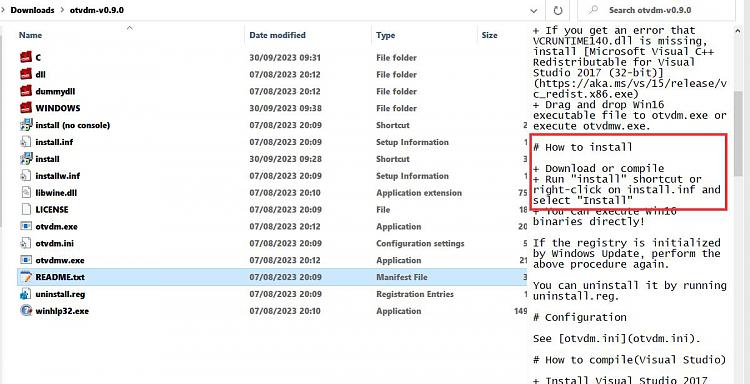New
#1
GSP MONEY MATTERS 2 - really need this to run on Win 10??
Hi, I have used this simple program for many years for myself and a couple of elderly relatives on Win XP. Unfortunately that notebook is starting to fail and I am hoping someone could help with simple instructions how I could use this old program on Win 10, or if not what simple program I could purchase to be able to use the old Money Matters data.
Really hope there's someone who can assist please!! Thank you


 Quote
Quote