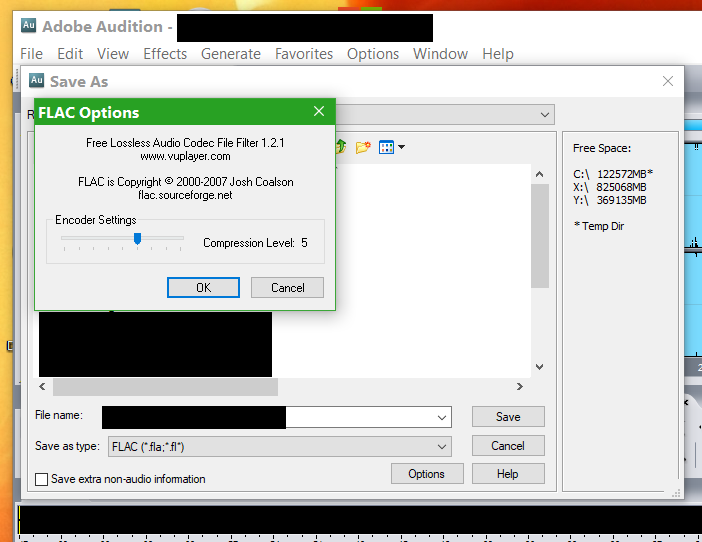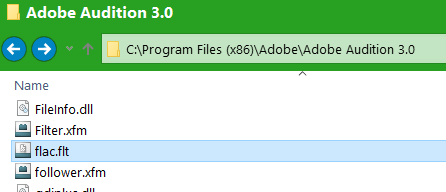New
#1
Adobe Premiere Pro - FLAC Audio Extension/Addon?
Took me a while to realize the reason why there is no audio for a video i'm currently editing in adobe premiere pro is that i've used FLAC as audioformat for said video.
As a result there is no audio in adobe and neither after exporting the project.
My only hope now is to find a plugin/extension that will provide support for FLAC audio in adobe premiere.
I found this GitHub - fnordware/AdobeOgg: Ogg plug-ins for Adobe programs
It's old but might still work, only one way to find out.
Just... well i don't know what i'm supposed to do, there is a readme with some info but complete lack of an installation process leave me in deep waters. Installation instructions come on...


 Quote
Quote