Winaero as malware - is this credible?
-
Thanks for the replies guys.
The popups started after I got a request to alter setting on my computer when I tried to download the "Winaero Tweaker" file from what I later found out was the "PC App Store", and which I allowed as I thought it was part of the setup process.
I've followed the instructions for stopping the popups by changing the permission settings in my Firefox browser, and I'm still getting the popups. 
Any other suggestions on how to stop these popups?
Last edited by Davsoz; 21 Feb 2024 at 04:12.
-
-
Well I think it is discrimination. Try multiple virus tools and scan the install and scan the exe to the install location.
Various virus tools will give false positives.
I use Winareo Tweaker and is good so far. IDK many of these virus busting tools might be correct. But at the same time they ( like Winodws defender ) is made to scare you out of making changes to the OS. many of these "Quality of life" changes that you do need to stay sane on Windows pugly looking OS.
One tool says yes it is a virus, Delete it.
Another tool say no matter how many times you scan it.
I would just run the tool and make changes with it and see if anything else goes wrong.
Even try to scan or redownload the original installation. It was a hassle for me to download Windows Tweaker from the original page because it was removed and replaced.
I do not discriminate Russian/Eastern European people at all. They are very dedicated good people and the media has been pulling this sheet over our heads for years.
-
i think some missed the point the link was to a software similar to winaero
the real winaero is fine.
You can download the other potentially risky app if you feel like just add it to the list of your other issues.
-
-
Winaero actually has multiple releases and if somebody makes their own version that is perfectly fine. Windaero purpose is literally
to use features and edits that are inside of windows but makes it easier for regular joe-me ( credit card users ) to get into. This is why Windows is quite nicer then Macs because it makes things easy and is not Unix ( which is kind of a reversal. ) Think of it like Windows PE. You or anybody could make there own variant of Windows PE.
-
The problem was that OP confused a totally different application with winaero we come to conclusion early in the thread that it was a risky application.
Winareo Tweaker is the real one
Win 10 Tweaker is a fake copy
its clearly a phishing attempt to get people to mistake it for the real one as was the case with op nearly thinking it was the proper app.
Clearly if you are not thinking or a bit sleepy you could read those names and confuse them.
its also not even a front page hit this is also good reasoning not to trust something, if its not ranking page 1 and not well known its not that worth of a risk. I don't even want to look on page 2 becasue page 3 is going to be malware by then
win 10 tweaker at DuckDuckGo
-
Ok i did it anyway went to like page 10 and the name win 10 tweaker didn't even come up once.
-
Ok i did it anyway went to like page 10 and the name win 10 tweaker didn't even come up once.
It does if you wrap it in quotes. Refer to post #6
Winaero as malware - is this credible?
Anyway that was the OP's problem. As for @Davsos - obviously has downloaded something dodgy and not from the official Winaero download links.
@Davsos
Post a screenshot of the pop up.
-
In Firefox address bar type:
about:preferences#privacy
Remove all websites
Also post a screenshot of the pop up so that we can see if it looks like a web push notification or something else.
-
-
![]()
It does if you wrap it in quotes. Refer to post #6
Winaero as malware - is this credible?
Anyway that was the OP's problem. As for @
Davsos - obviously has downloaded something dodgy and not from the official Winaero download links.
@
Davsos
Post a screenshot of the pop up.
Yeah it will because you are searching for that very term with a operator but if its not a page 1 listing on a standard search term then that means it does not get enough traffic and seo to rank accordingly.
Search anything like youtube or gmail or even WinAero Tweaker itself and those will be top listings always because they are popular domains.
not a rank 1 result also speaks volumes.
I am not saying winareo is suss never was, sorry not trying to argue with you but it seems like there is confusion throughout here.
The confusion is all around i am confused too now after reading you back. Win 10 Tweaker is no good and simulating search results with a operator is not the same conclusion.
its no good.
https://forums.malwarebytes.com/topi...in-10-tweaker/
Last edited by Malneb; 22 Feb 2024 at 03:13.
-
![]()
In Firefox address bar type:
about

references#privacy
Remove all websites
Also post a screenshot of the pop up so that we can see if it looks like a web push notification or something else.
Thanks for the instructional pics Callender, unfortunately doing what's shown didn't stop the popups. 
Pics of the popups I'm getting....
The popup in the second pic appears after I click the "Click for Details" on the popup in the first pic.
The third pic shows what happened when I realised there's a barely visable "Don't show this again" link on the second popup.
The last pic is the popup that appeared shortly after I thought I'd stopped them by clicking the "OK" button shown in third pic.
That last popup disappears after a while, and without any assistance from me, but it keeps reappearing. 

- - - Updated - - -
My current popups are worse than the previous ones, as I could close those as soon as they appeared, but now it's not up to me how long they're on my screen, which is about 10 minutes, and the same off.
I'm getting nowhere with trying to get rid of them, that's why I was pleased to see details on the Mozilla website about how to enable the pop-up blocker in the Firefox browser, and they were...
1. Click the menu button (the 3 line stack) and select Settings.
2. Select the Privacy & Security panel and go to the Permissions section.
3. Make sure the Block pop-up windows checkbox is checked.
4. To the right of Block pop-up windows, click the Exceptions button. A dialog box will open with a list of sites that are allowed to show pop-ups.
5. If the site that's opening pop-ups is listed here, select it and click Remove Website.
5. Click on Save Changes to update your changes.
Sounds good...but I can't find any of that in the Settings section of my latest version of Firefox. 
ADDED............
Please ignore my previous addition to this post, as the Mozilla website details are basically the same as the info I got from Callender and his instructional pics, which previosly enabled me to do what I was supposed to do, albeit without a successful outcome. I must have had a brain-fade. 
Last edited by Davsoz; 22 Feb 2024 at 17:01.



 Quote
Quote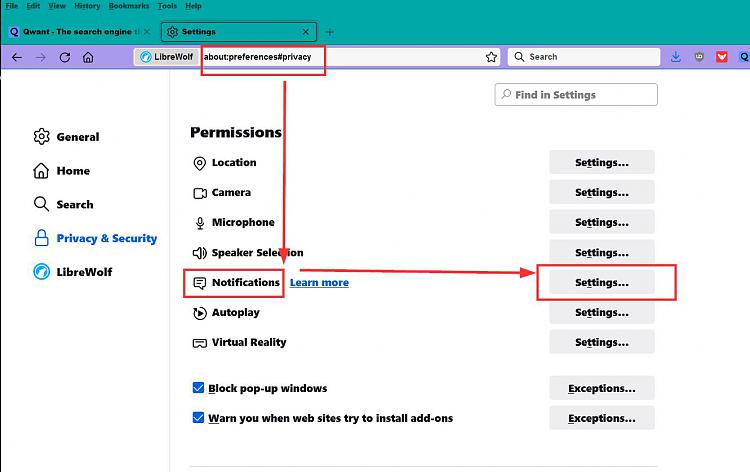
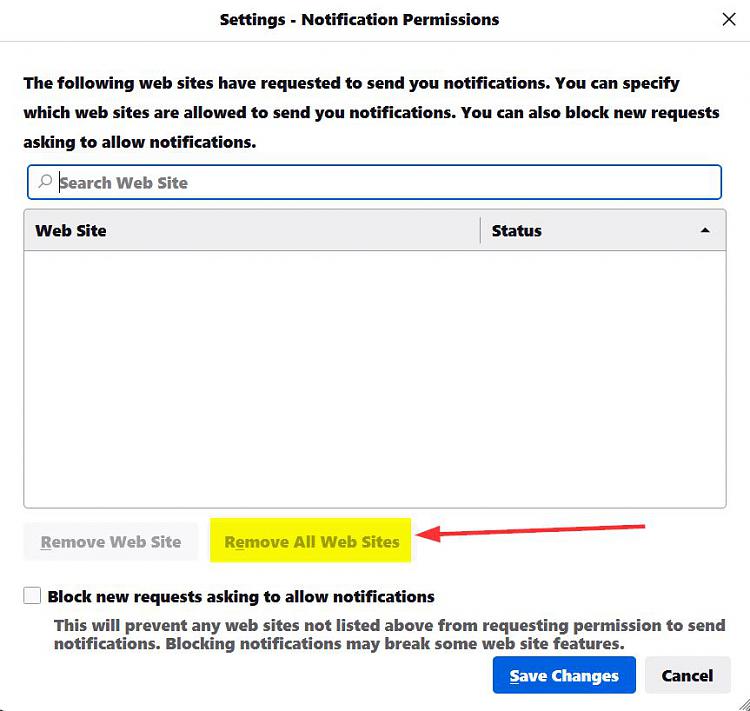
 references#privacy
references#privacy
