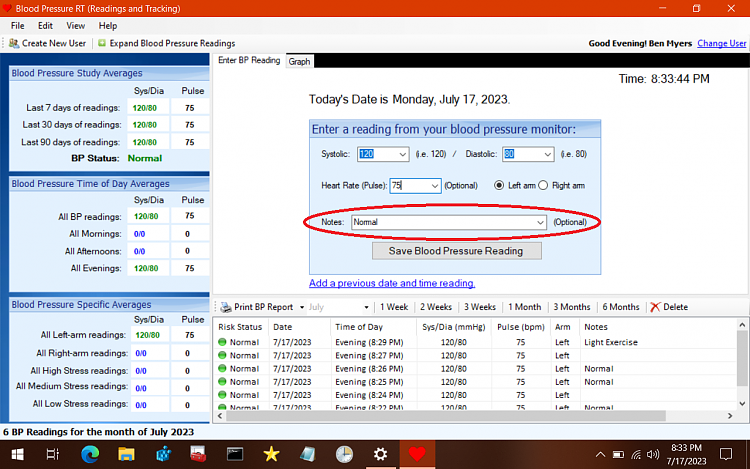New
#1
Help with old program
Good day... My first post anywhere.
Here is my Windows Version number - Windows 10 Version 22H2 (OS Build 19045.3208)
Back in the windows 7 days I used a program called 'BloodPressureRT' to keep track of my blood pressure. As I remember it, I thought it even beats the tracking programs available today.
To make a long short, My Doctor now wants me to track my blood pressure and keep her advised. I can install 'BloodPressureRT' and setup a user in it, but I'm unable to input any readings. I tried contacting the aurthor of the program but they never replied.
The last update to the author's web site was February 18, 2015.
What I liked about 'BloodPressureRT' was the ease of inputing the blood pressure readings and when it came to creating a report for the doctor with info geared to the doctor, I didn't understand the report but i remember the doctor that she found it really helpful. I'm seeing seeing with newer programs: a lot are geared to the mobile phone (which I don't have) and the ones for the PC their reports seem to geared to the user, having a lot of info that the doctor knows.
I have tried using compatibility mode and even run as administrator but nothing worked.
So my question or questions are:
1. Is this program classed as abandoned?
2. If so, is it allowed for someone that knows programming ( I don't), to bring the program up to date so it will work on Windows 10 and 11?
Thanks for letting me ramble...


 Quote
Quote