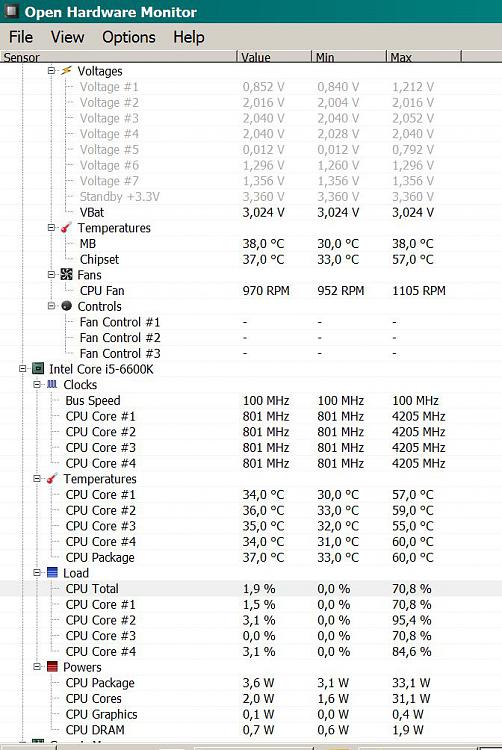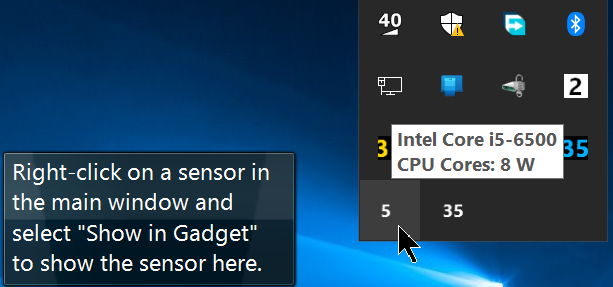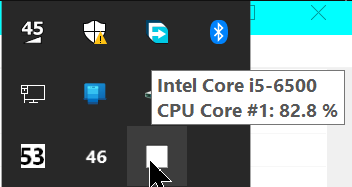New
#11
Thanks for the suggestions, but as it turns out, I got lucky this time.
Unfortunately, my searches in the past came up with items, similar to yours, that ultimately did not have the feature I required.
- - - Updated - - -
Can you advise me how you got it like that. I tried to set it up, but I can't get the systray button to display numbers. Just a blank icon. I also want to hide that gadget. Can that be done?


 Quote
Quote