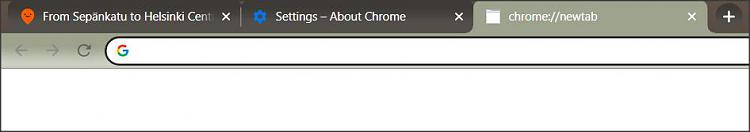New
#1
New problem in Chrome ... tab title text not readable
I guess my Chrome got updated because it has a new strange behavior. This just began on Thu Jun 17.
The shape of the tabs has changed. No big deal.
But the tab readability has been lost.
Whichever tab I select ... I can read the text label/title on that tab.
But the text on all the other tabs is so washed out that they are not readable.
In the picture below I have two open tabs.
In the upper part of the photo I've selected the first tab ... and I can barely make out the text on the second tab.
In the lower part of the photo I've selected the second tab ... and I can barely make out the text on the first tab.
1. Do you see this strange behavior?
2. Is this supposed to be a "feature"? (I think it stinks. Badly.)
3. Is there a fix for this?
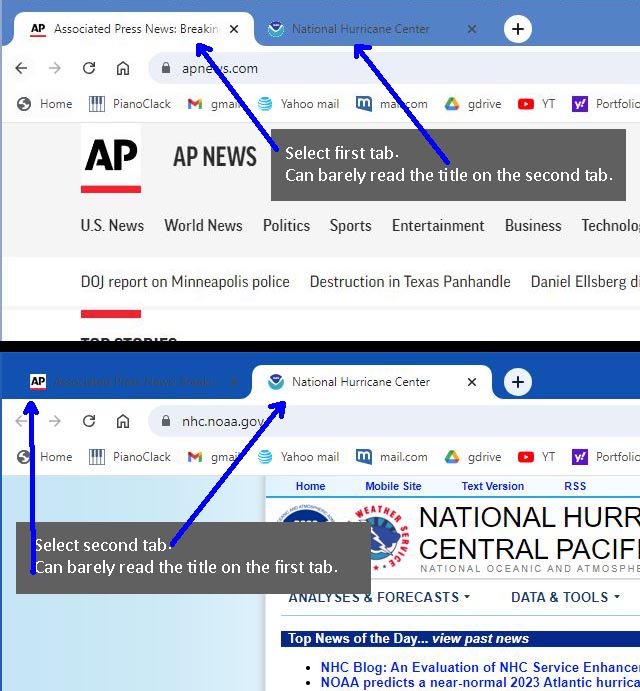


 Quote
Quote