New
#1
Cannot install/uninstall Visual C++ 2015-2022
-
-
New #2
You could try repairing the original package by reinstalling that and then seeing if it will uninstall or you could try using Revo Uninstaller
-
New #3
I tried Revo and it won't uninstall the old one either, but it asked if I want to remove the old one from the Programs and Features and now it doesn't show up there. But I tried installing the new one and still nothing. I wonder if I need to delete something in the registry. How do you start in safe mode in Windows 10? I cannot believe it's so hard. It used to be so easy to do, literally just select safe mode and restart.
-
-
New #5
Here, this is the one I use and I haven't had any issues.
Latest Visual C++ Redistributable Runtimes All-in-One Feb 2023 Download | TechPowerUp
When installed it will look like this. If you see any duplicates, uninstall the one with the older version.

For example.... after you install the All-In-One... if you see, say, two 2010 x64 versions... uninstall the one with the older version number.
For each year or group of years, you should only see two Runtimes. An x86 and an x64 version.
-
-
New #7
@22878
I don't know what "Network Resource" means here.
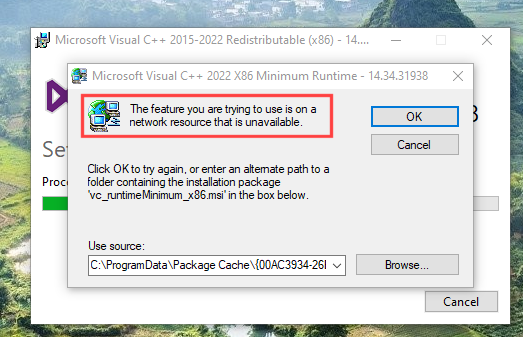
Is your computer a part of a network?
If all else fails, an In-Place Upgrade is probably the way to deal with it...
An In-Place Upgrade "compares" what is installed on the computer, with the Windows ISO image.
Then, it overwrites corrupted Windows files, with clean copies from the ISO image.
This is how it "repairs" Windows while allowing you to keep your programs and personal files.
Repair Install Windows 10 with an In-place Upgrade
Here is the short version of the In-place upgrade tutorial...
DISABLE non-Microsoft:
a) antivirus software
b) firewall software
c) drive encryption software
Make a full OS backup with a program like Macrium Reflect (free)
Macrium Software | Macrium Reflect Free
Go here and get the Media Creation Tool and save it to your desktop.
https://www.microsoft.com/en-us/soft...load/windows10
RUN the Media Creation Tool and use it to: Create an ISO image... save IT to your desktop.
This will be the latest version of the ISO image.
The ISO must be created in the same language as you are using in Windows, to be able to keep your Programs and Files.
Right click the ISO image and choose: MOUNT
Open File Explorer and you will see a new drive letter. It will "look" like a DVD optical drive.
Double click the new drive letter to open it.
Find setup.exe and double click it to start the in-place upgrade.
Choose the Keep personal files and apps option.
After it's all done... to UNmount the ISO image, right click the new drive letter and choose: EJECT.
The ONLY thing you will lose is some of your personalizations.
Your drivers, programs and data will be intact.
On MY computer (in My Computer - lower left), an In-Place Upgrade takes about 35 minutes.
That time depends on your computer and your internet speed.
-
New #8
That's literally the last type of thing you should ever recommend. That's like anti-troubleshooting. That's the thing you're trying to avoid doing.
I can repair/reinstall lots of these Visual C++ just not some of them including the one I'm trying to update. I guess some of them are corrupt or something? I think I need to delete registry entries for them like in this video: Microsoft Visual C++ Error Feature You Are Trying To Use Is On Network Resource That Is Unavailable - YouTube It seems to be the same problem I have, but I don't want to uninstall all of the C++, though, because I fear something might go wrong.
-
-
New #9
I want to point out that, in the past, I have uninstalled all of the C++ entries that automatically install themselves. The only thing that I could remember from the past is that an application, here and there, says that it requires a certain version of C++. Once I get that message, I go to the Microsoft website and download the required one that the application(s) request for. Yet, over time, I notice that the C++ entries eventually reinstall themselves without me knowing when they get installed. (I'm assuming through Windows Update.) That's just from my experience. Worst case scenario on my end is that application(s) say they need C++ installed, in order to run.
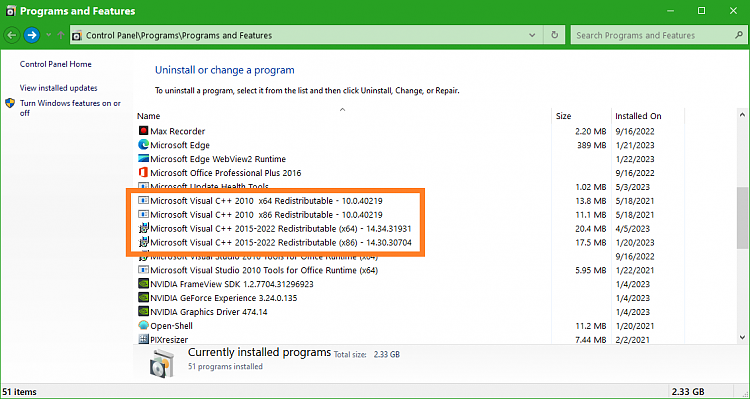
-
New #10
Windows and certain programs, NEED those Visual C++ Runtimes.
They're sort of like DirectX in that, you might install an old program that required Dx9 even though you're on Dx12.
Usually the programs will offer to download the Dx9 for you.
Windows 10 comes with a set of Visual C++ Runtimes, out of the box.
You are having a problem with some or all of those, which is why you can't install/uninstall.
An In-Place Upgrade will fix the Windows "things" like those Runtimes, because some are a part of Windows.
IF I was in your situation (assuming this has nothing to do with a possible "network"), I would just do an In-Place Upgrade.
It's the fastest and easiest way to solve most Windows problems.
The In-Place Upgrade is by far the greatest thing MS has ever come up with. They are even going to ADD it to Windows 11 (sort of like System Restore), so a user can just click on a button to start the In-Place Upgrade.
But don't let me stop you from messing around in the registry because someone on youtube told you to.
I love tweaking the registry... but for some things, the In-Place Upgrade is the better option.
Related Discussions




 Quote
Quote