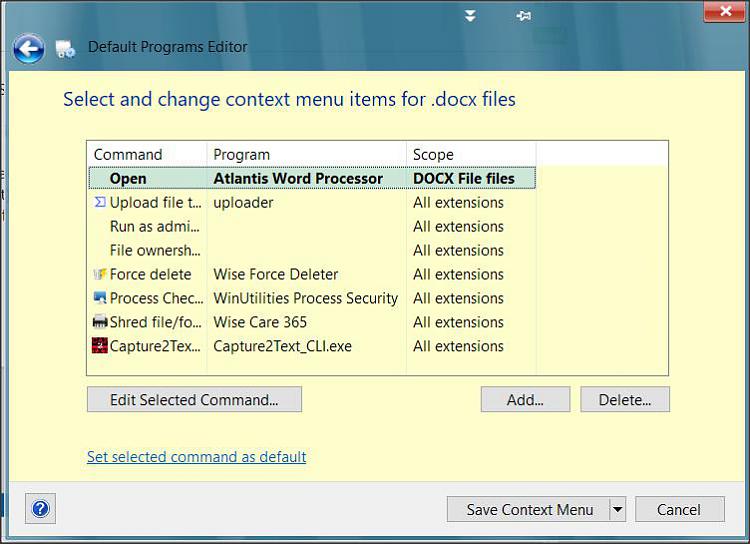New
#1
Default app by file choice.
Windows 10 home, version 22H2, OS build 19045.2846
I have 2 versions of Microsoft Office installed on my laptop. I would like doc files to open in one Word and docx files in the other Word.
When I go to Settings/Choose a default apps by file type and go to ".doc", the setup dialog only offers me only one version of Word (and Adobe Acrobat). How do I force a choice of the other installed version of Word?
I don't mind doing it in the registry if I have to.
Thanks.


 Quote
Quote