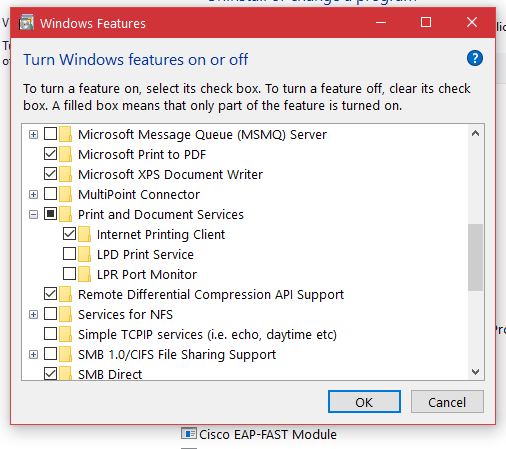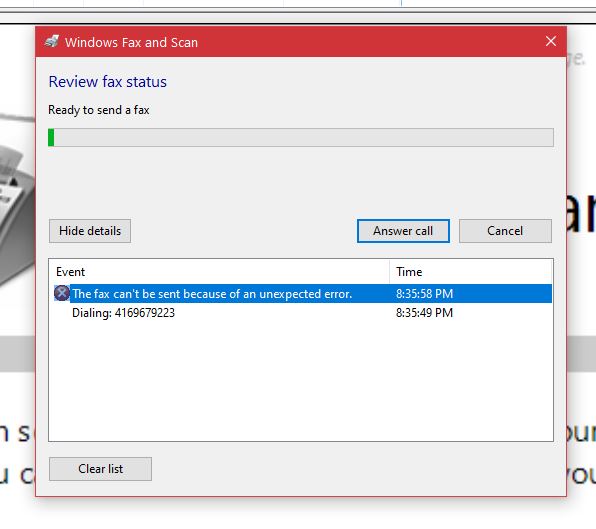New
#1
Suddenly Unable To Use Win Fax and Scan RPC Server Not Found
I say suddenly but it may have been since a few major updates that I cannot send Faxes at all.
I get an error RPC server not found in addition even though I have set my default Cover Page it insists that it isn't found.
It's a nuisance to say the least as I use it every now and again with merchants.
I have checked Google results for that error and none of the fixes helped.
None of the fixes in these forums helped either.
Any ideas folks?
BTW the phone line has been checked and it is in full working order.
The application was working fine for years and suddenly this happens which makes me surmise that an update scupper3ed the darn thing.
It also is no good in Windows 11.
Last edited by Ex_Brit; 01 Apr 2023 at 16:47.


 Quote
Quote