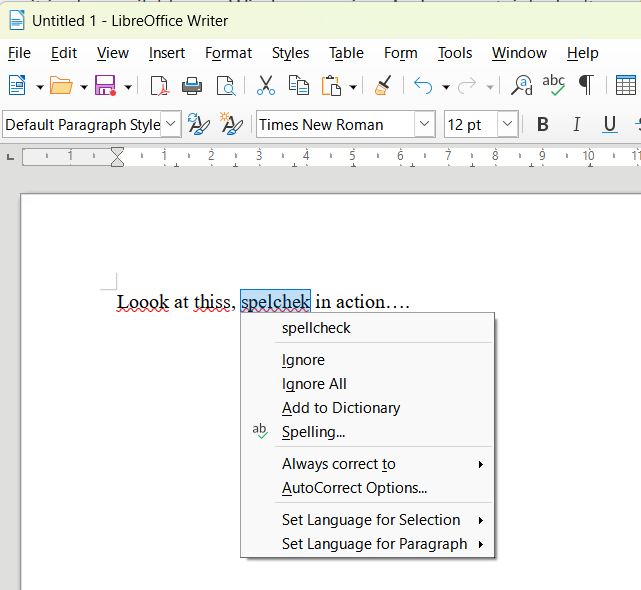New
#1
I'm still chasing spellcheck for OpenOffice Writer
A few weeks ago, I asked "how do I activate spellcheck in my WordPad accessory." WordPad doesn't support spellcheck. It was suggested that I download OpenOffice and I did. After calling up OpenOffice Writer, I experimented with mis-spelled words but could not get spellcheck to recognize the wrong spelled words. I traipsed through as many setup windows as I could find. I would write a paragraph then select it all the click spellcheck. Nothing. I clicked correct as you type. Spelling and grammar button would come back with its box but also a prompt that said spellcheck was finished. I deactivated spelling and grammar. I watched a few beginner tutorials that mostly assumed that spellcheck didn't need explaining, which usually it doesn't. What am I missing hear? I am using Windows 10.


 Quote
Quote