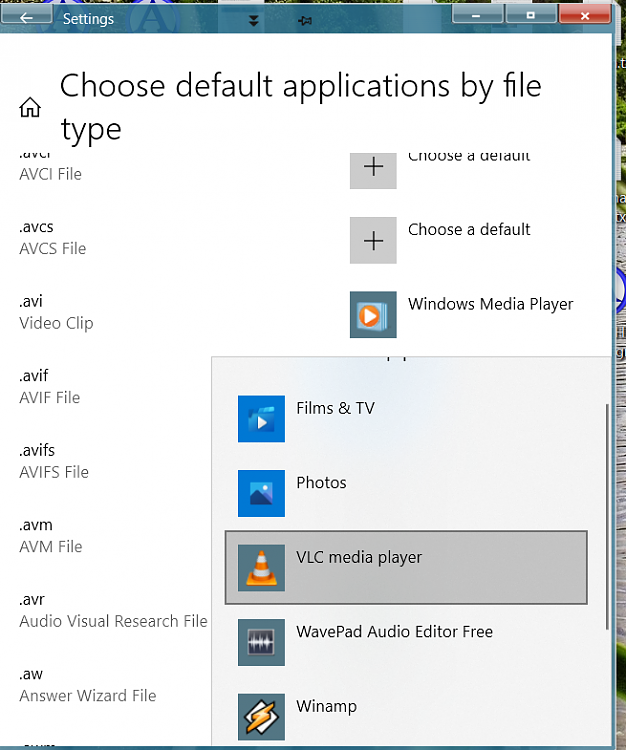New
#1
Application not showing in default app
Hello I have one issue with VLC media and media player classic they are not showing in the default applications. even if i go to choose default applications by file type they are not not listed. How do you get them to show? thank you.


 Quote
Quote