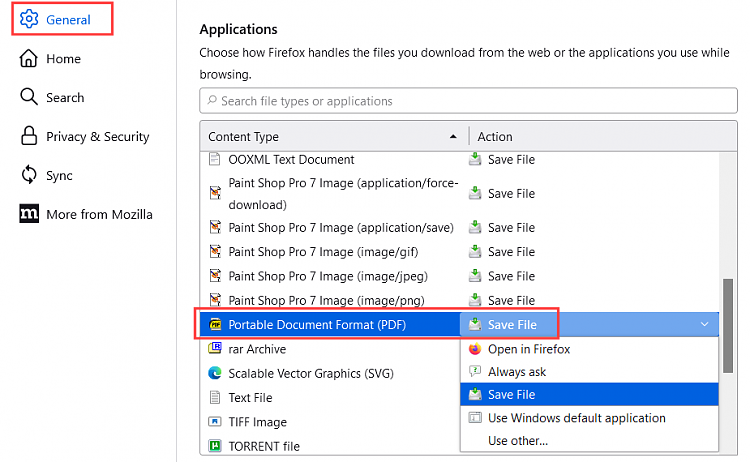New
#1
PDFs Corrupted
For about 6 mos., I am finding various .pdf's won't open and says they are corrupted (free version of Adobe Reader).
It is happening with many scans (I've been going paperless for all at-home stuff for 5 years) saved on the computer or externals/USBs. Our house flooded and we lost everything in bottom drawers, so trying to avoid future loss.
Also, it's happening with recent files in emails from my companies (bills, tests), several at once, some corrupted/won't open, others are fine.
I've tried looking at Properties of documents and I don't see anything there to "fix"?
Really concerned now because gone paperless, and physical documents shredded (.pdf scans checked and opened first before shredding).
Suggestions on how to get uncorrupted, or open/save with another Reader?


 Quote
Quote