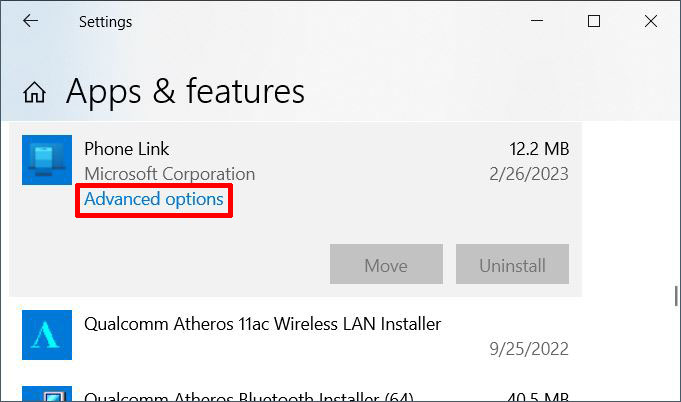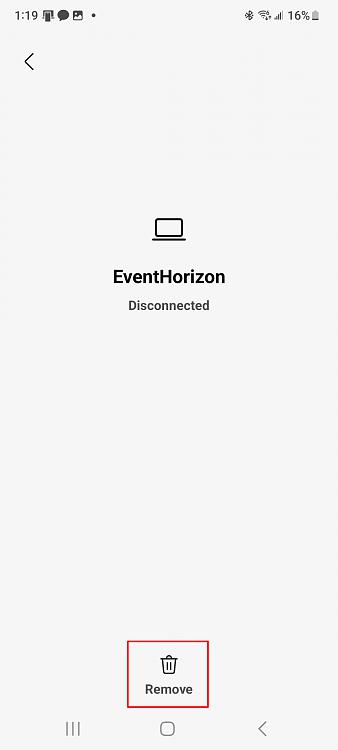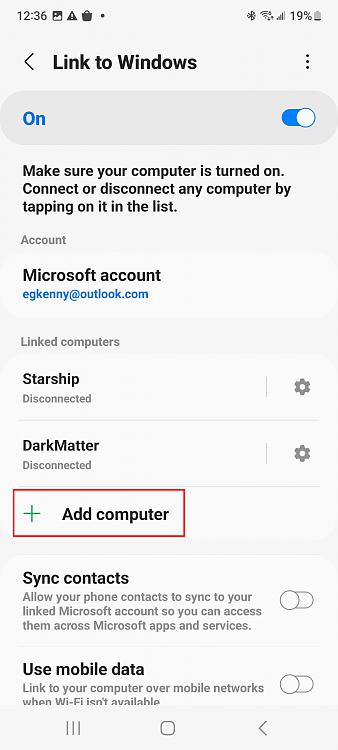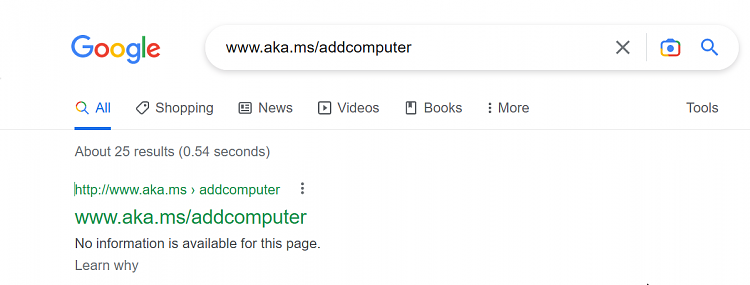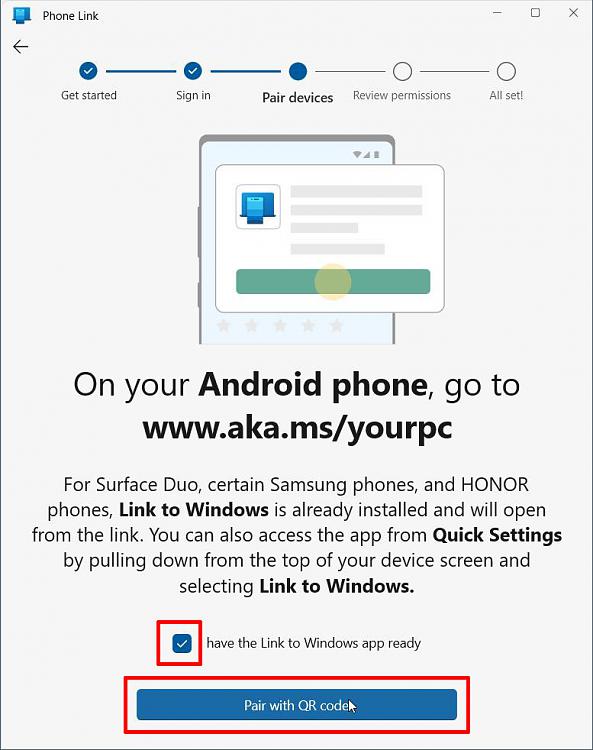New
#1
Can't "Link to Wndows"
It was working yesterday. I'm hoping there someone has the latest "magic spell" to get this to work. I have a Samsung s10e. Is there an up to date tutorial here?
I thought all the past misery getting this to connect was behind us, or maybe I'm doing something wrong, but none of the methods currently suggested don't solve the issue. I'm put in a loop of trying to link, signing in, etc., and eventually taken back to the beginning of the process. I tried all the links on the available tutorial pages, but none of the suggestions there help. They also appear out of date, but who knows, since they are not dated?
Also, can I please get an explanation of how to get that 9 digit code, because I can never get access to it. It never appears.
I have some images to illustrate the steps taken
Maybe this was from yesterday? I f not, how can it know if my phone battery is low if we're not connected. Battery level is not low.
even this doesn't work
Sorry for too much information. I just wanted to make sure I was reporting the whole experience.
Last edited by kitpzyxmsir; 25 Feb 2023 at 17:40.






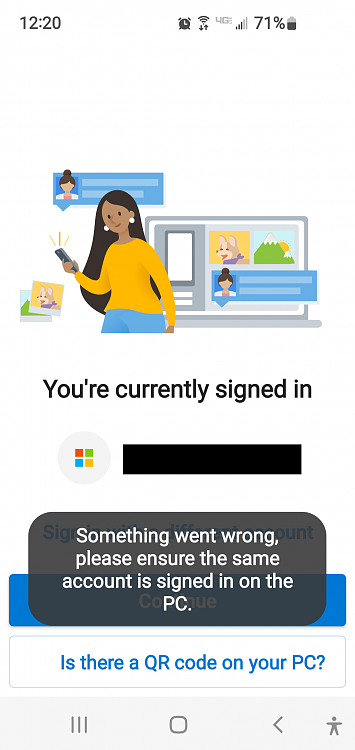
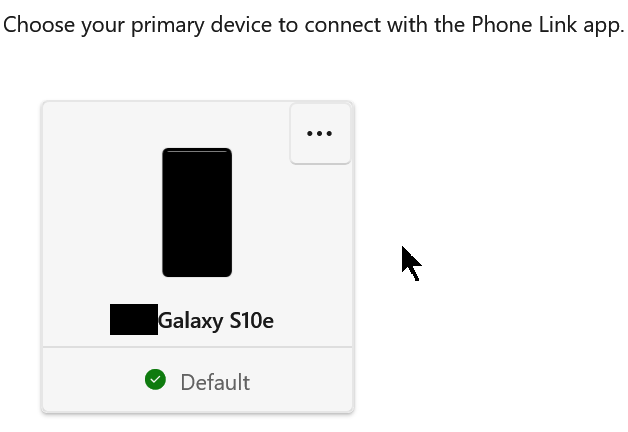




 Quote
Quote