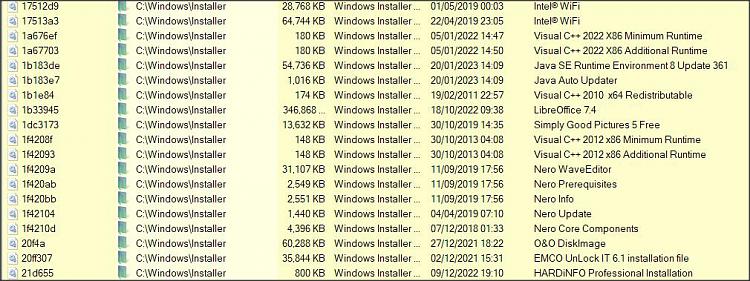New
#1
How to create shortcut from installer
Manually creating shortcut is super easy, rightklick on desktop, new, shortcut, choose name, done.
When installing any program how can you make it so the program will auto create a shortcut for the main executable?
Code?


 Quote
Quote