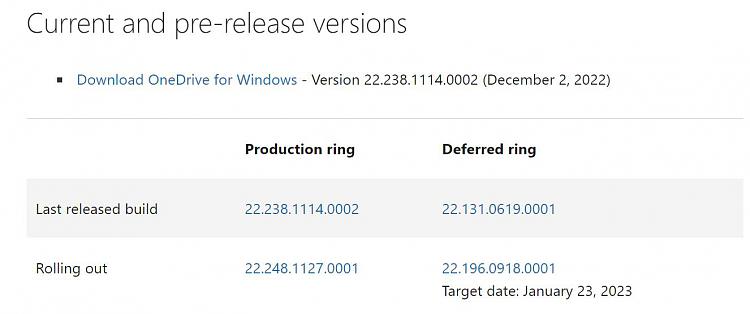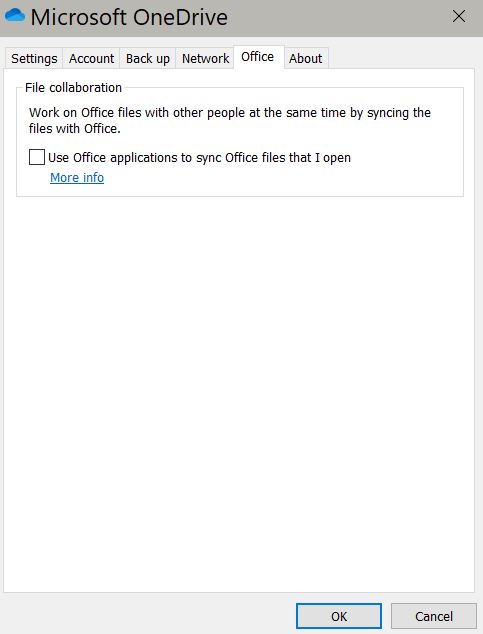New
#1
OneDrive SharePoint stops working since OneDrive update
Hi,
WU updated MS OneDrive to 23.002.0102.0001 on 18th Jan 2023.
Since that time, I get an error reported in reliability monitor saying SharePoint stopped working.
It happens at every initial login after start-up and at a random point during day.
Event log says:
Faulting application name: Microsoft.SharePoint.exe, version: 23.2.102.1, time stamp: 0xf3432c8c
Faulting module name: ucrtbase.dll, version: 10.0.19041.789, time stamp: 0x2bd748bf
Exception code: 0xc0000409
Fault offset: 0x000000000007286e
Faulting process id: 0x25b8
Faulting application start time: 0x01d92b7825523ee1
Faulting application path: C:\Users\XXXXXX\AppData\Local\Microsoft\OneDrive\23.002.0102.0001\Microsoft.SharePoint.exe
Faulting module path: C:\WINDOWS\System32\ucrtbase.dll
Report Id: 7826d0a4-6d29-47c7-92fa-2cd0855e64c2
Faulting package full name:
Faulting package-relative application ID:
PC is running MS 22H2 (OS Build 19045.2486)
Any ideas on how I could resolve this please?


 Quote
Quote