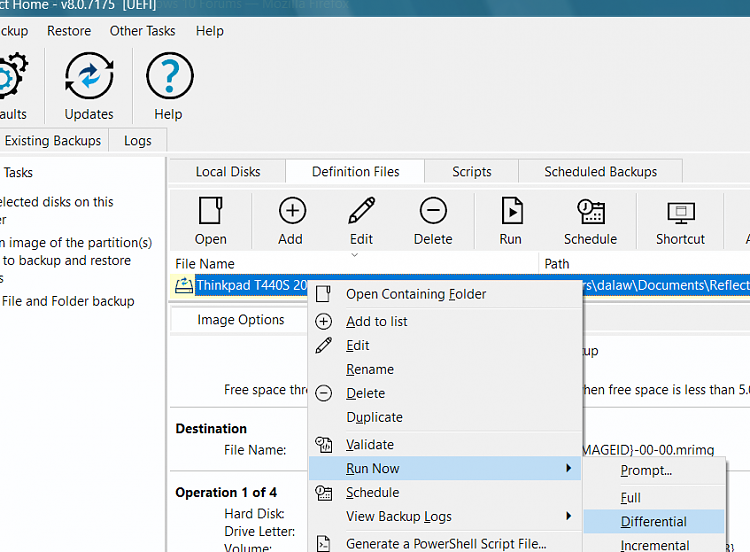New
#1
Macrium - User Nameable Drives?
Is there a way for the user to create names or descriptions for drives in Macrium?
As I note in the "free" version, there is an esoteric 12 or 15 alphanumeric name that cannot be changed as far as I know. I had to enter the non-copyable names into Google to rediscover exactly what they were.
Would the paid version have a user definable names for drives? Or at least a way to copy the 15 alphanumeric name?
For those of us who have a number of drives, this would be helpful.
While I'm at it, is there a way to change the numbering of drives in Windows 10? When I installed my SSD, somehow it was labeled "Drive 2" (C drive with system, boot and apps) and the existing HDD was labelled "Drive 1" (D drive).


 Quote
Quote