New
#1
ChsIME.exe Goes Unresponsive - Runs at 9.6% - I Did Nothing to It
ChsIME.exe is going unresponsive. I did not do anything to ChsIME.exe. It runs automatically, even when I restarted my computer many times.
Switching "Touch Keyboard and Handwriting Panel Service" to "Manual" or "Disabled" did not work.
Changing the authority of ChsIME.exe did not work.
I am using the non-Chinese keyboard.
So, what source caused ChsIME.exe to go unresponsive?
- - - Updated - - -
Also, the Power Usage of ChsIME.exe is very high.

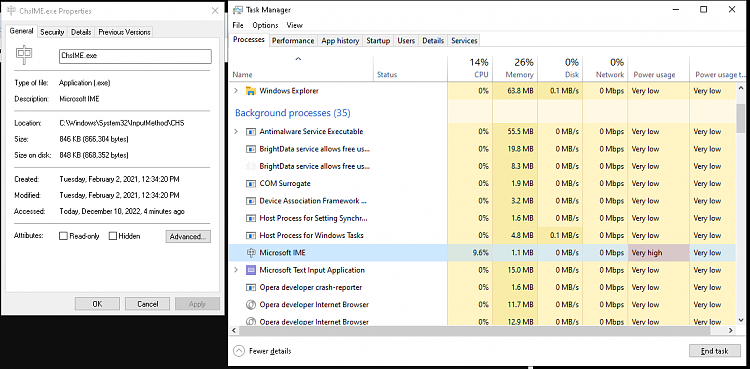


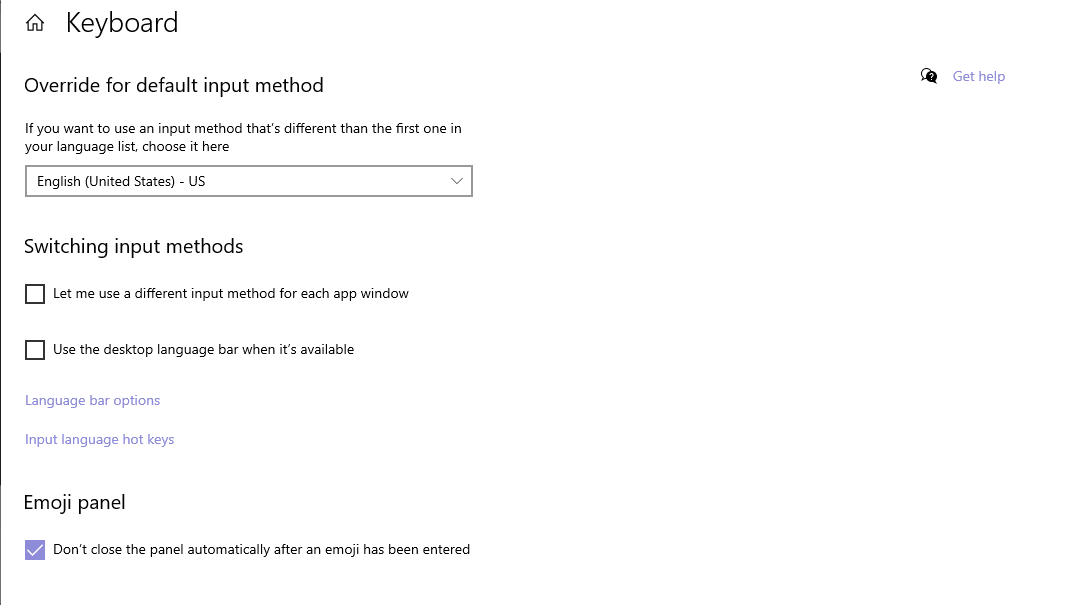

 Quote
Quote