New
#1
Some windows startup keeps disabling
-
-
New #2
Hi, BV.
I see you've had no reply, so...
Although I've never experienced this issue, I thought I'd throw out a couple things.
#1 I suppose you've already read this.
#2 Just a shot in the dark, but have you considered uninstalling/reinstalling the apps?
Sorry, I know this is likely of little help (if any), but thought I'd at least give you a reply.
I wish you the best, in finding a solution.
Last edited by WXC; 27 Sep 2022 at 14:48.
-
New #3
I have tried uninstalling, thanks for helping me out :)
Do you know where a software from store is located? If i find it i can put it in whitelist in my antivirus software, maybe it is being blocked by them? But its weird because i had no problem at all for months, and i have not changed anything.
Edit: I found it, its easy i just needed to search for it in windows and it found it for me. Now ill try whitelisting it and well see.
-
-
New #5
-
-
-
New #8
-
-
-
New #10
Related Discussions

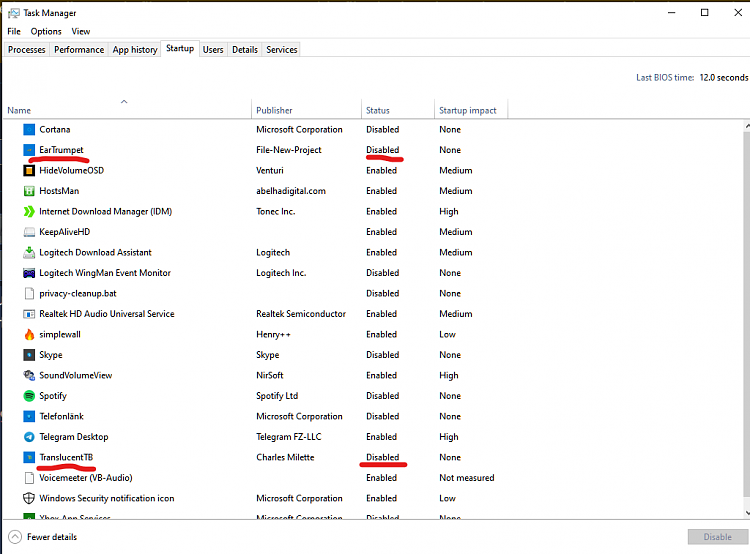

 Quote
Quote


