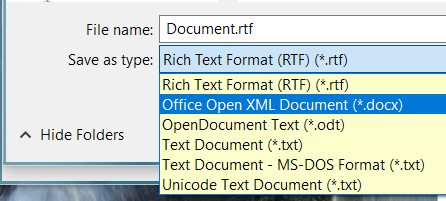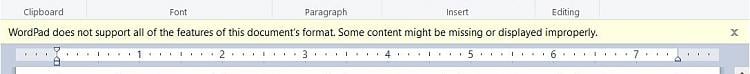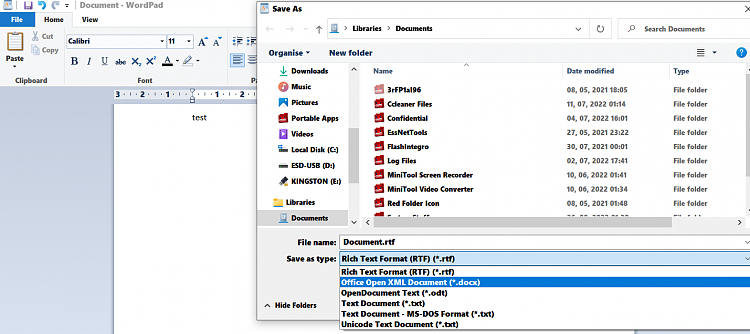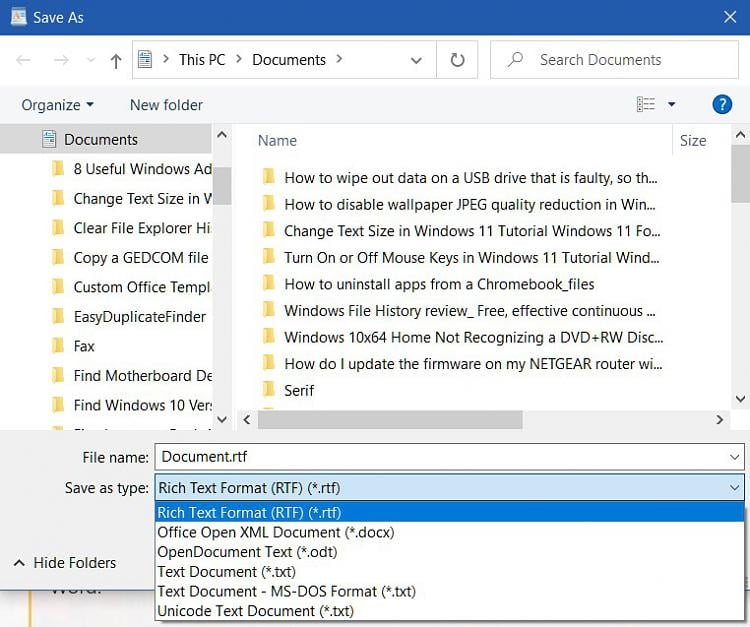New
#1
Windows 10 WordPad .docx vs. Microsoft Word .docx ?
Is saving a document in .docx the same in either Microsoft program? I’ve seen comments where people say WordPad cannot properly open a .docx file made in Word. And that WordPad cannot save a file in .docx.
This relatively new article from Feb 2022 and says WordPad cannot save in .docx, and that .rtf is the default.
https://www.geeksforgeeks.org/differ...and-microsoft/
Yet WordPad is in my Windows 21H2 & does have an option to save in .docx. However .rtf is the default which makes me question why not .docx.
I don‘t have Word but would like to know that what I’m saving in WordPad 21H2 is compatible with Word.
Does anyone have any experience swapping .docx documents between the two?
Thanks


 Quote
Quote