New
#1
Can't get latest version of Quick Assist (2.0.8.0) to run
I suspect that this isn't solvable given all of my circumstances and such (I'm not on the latest Windows 10 for various reasons I don't want to get into here). I tried but I'm at a loss as to how to solve this. I'll probably just use Team Viewer.
I'm on Windows 10 Pro x64 2004:
The old version of Quick Assist gives a message saying it needs to be updated using the Windows store. I did that, but, it continues to give a message saying it needs to be updated, even though it's at the current version - 2.0.8.0.
I don't use Microsoft Store, and have all of the removable apps uninstalled using O&O AppBuster. So, to get the latest version of QuickAssist, I did this:
I downloaded the latest (2.0.8.0) QuickAssist AppxBundle by going to the Microsoft Store and searching for Quick Assist, which gives this URL: https://apps.microsoft.com/store/det...hl=en-us&gl=US. I then pasted that URL here: store.rg-adguard.net, and downloaded the AppxBundle.
I then used the PowerShell script located here: droidkid.net/2022/05/17/powershell-script-to-install-the-new-quick-assist-silently. I renamed the above AppxBundle to MicrosoftCorporationII.QuickAssist.AppxBundle. That and the PowerShell script - Quick-Assist-Package.ps1, were in the same folder. I opened PowerShell on the folder and ran powershell -executionpolicy bypass -file Quick-Assist-Package.ps1 -install.
It worked, it uninstalled the old version of Quick Assist, and installed the new Windows Store version. I can run Get-AppxPackage | Select Name, PackageFullName in PowerShell and confirm that the latest Quick Assist is installed.
But when I try to run C:\Program Files\WindowsApps\MicrosoftCorporationII.QuickAssist_2.0.8.0_x64__8wekyb3d8bbwe\QuickAssist.exe, this is what I get:
Quick Assist shows a throbber screen at first (spinning dots), then gives the same message as before, "There's a new version of Quick Assist". Within 5 or so seconds, a "Background Task has stopped working" message box appears, then a second one within another few seconds.
I'm not familiar with Windows Store and won't use it, so I'm guessing this has to be run from Windows Store, and can't run like a regular (actual) application using a shortcut to the executable.
Is that right? Or is there some way it can work I'm missing here?
Last edited by Ceelix; 29 Aug 2022 at 07:16.


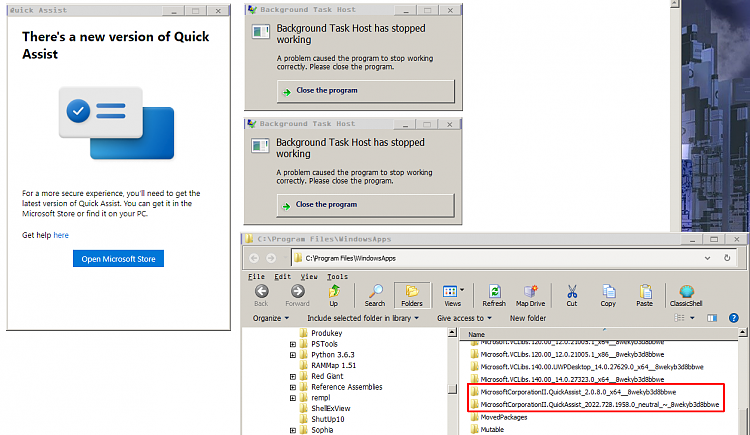

 Quote
Quote

