New
#21
Great- that sounds like progress!I used this option to change it to Edge and then used the checkbox Always use this app to open pdf files to set it to open with Acrobat. It worked this time and double-clicking on a pdf file launches Acrobat to open it.
As to installing Acrobat- well, I've never done that- you may need to (for example)
- repair your Acrobat installation if that option is available
- uninstall everything Acrobat-related with a 3rd party uninstaller e.g. Revo, Geek - so as to clean up leftover registry entries- a well-known trick here is to reinstall a badly uninstalled program , then uninstall it with the 3rd party uninstaller, then install only the Acrobat product you want.
Given the history, I'd personally prefer to try that.
Missing install file? Either download a new copy or you might find e.g. a msi file for Acrobat here:
This is what the Repair option (if available) relies on.. so try that first.
Repair: you might have that option (not available for all progs) e.g. here:
As to imaging- imaging is of partitions. I don't know how a bootcamp setup is structured.
If it uses partitions, you can image them. You will know better than I...

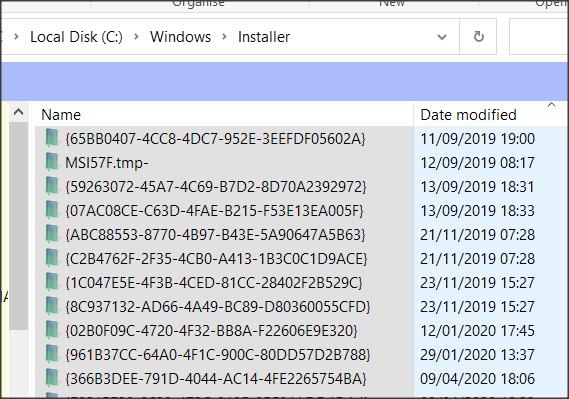
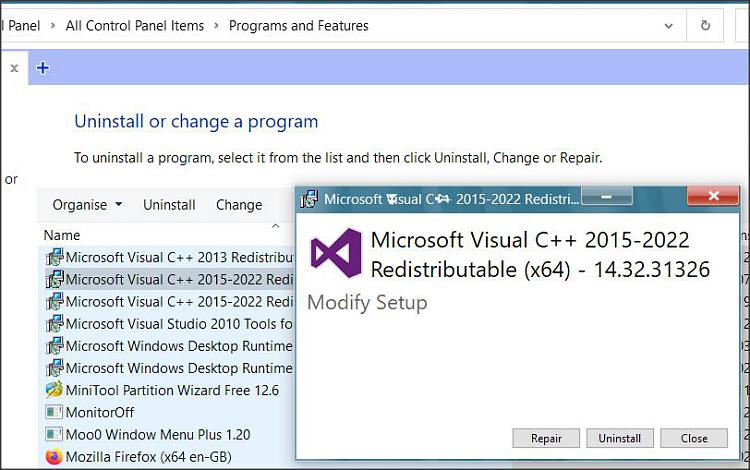

 Quote
Quote