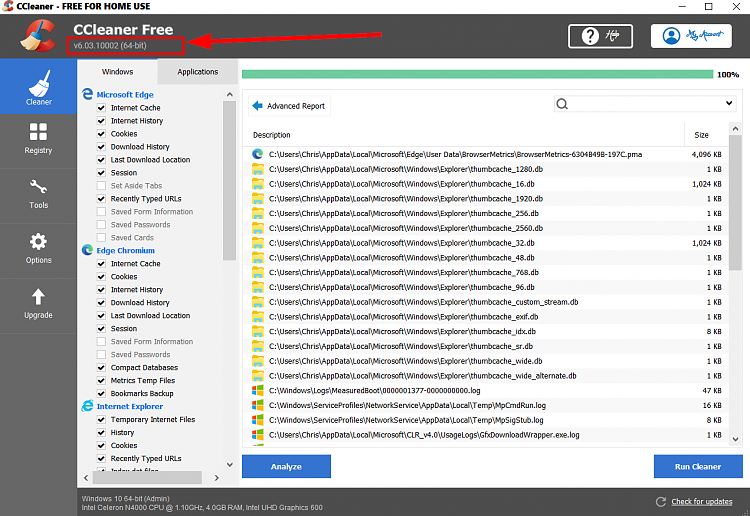New
#1
CCleaner new version problem
Hello,
In my computer, I installed "CCleaner", portable version 6.02.9938, its free and work fine.
Since yesterday, each time I open it, it keeps nagging there is an update version.
Download from their site the free version and installed it (not over the previous).
On the first run it opened nice, on the upper left it said 'free for home'.
On the next time it said 'trial is over' have to activate it. Clicked on activate button and program gone. Tried again, it did not even opened.
Back to previous working version.
Any explanation please, and some way (if possible) to fix it.
Answers will be appreciated.
Thanks
Motim.
Windows 10 pro , 19043.1889 x64


 Quote
Quote