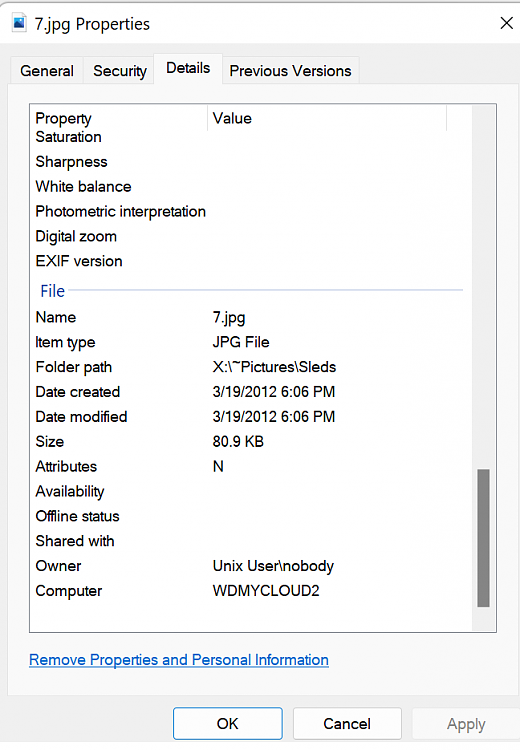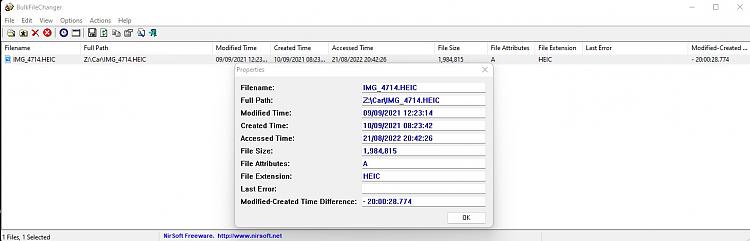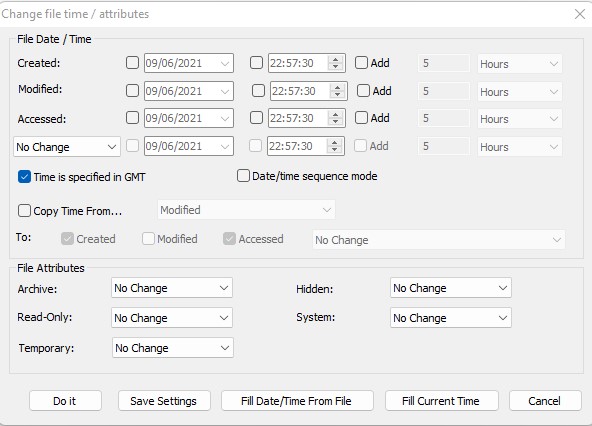New
#1
Need to copy the date modified to date picture taken on multiple files
Need to copy the date modified to date picture taken on multiple files
whats my best option, this is to copy to the same file, or i could make a copy of the files in another folder
i looked at various apps inc exiftoolgui, but none seem to do this, which is quite basic...i believe
thanks


 Quote
Quote